Internal Order Stock
This report is a list of the unfulfilled Internal Orders in the system, showing Internal Order Number, Order Date, Person, and unfulfilled order value. Further information is available, depending on the level of detail chosen. Unfulfilled Internal Orders are those where the Deliv. quantity is less than the Order quantity in at least one row.
When printed to screen, the Internal Order Stock report has the HansaWorld Enterprise Drill-down feature. Click on any Internal Order Number to open an individual Internal Order record.
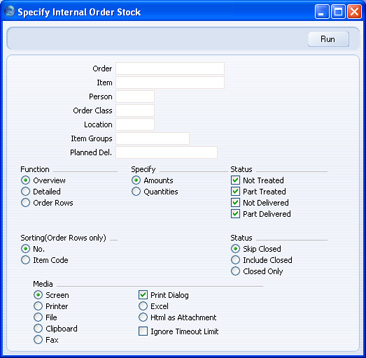
- Order
- Range Reporting
Numeric
- Use this field to limit the report to a single Internal Order, or range of Internal Orders.
- Item
- Paste Special
Item register
- Use this field to limit the report to Internal Orders containing a particular Item. In the Overview, the figures shown in the report will only be for the specified Item, not for the whole Order.
- Person
- Paste Special
Person register
- To limit the report to Internal Orders created by a single Person, enter that Person's initials here.
- Order Class
- Paste Special
Internal Order Classes setting, Purchase Orders module
- Enter an Internal Order Class code to limit the report to Internal Orders of a single Class.
- Location
- Paste Special
Locations setting, Stock module
- Use this field to limit the report to Internal Orders affecting a single stock Location.
- Item Groups
- Paste Special
Item Group register, Sales Ledger
- Range Reporting
- Use this field to limit the report to Internal Orders containing Items belonging to a single Item Group or range of Item Groups. In the Overview, the figures shown in the report will be for the whole Order, not just for the Items belonging to the specified Group.
- Planned Delivery
- Paste Special
Choose date
- If you wish to report on Internal Orders with a specific Planned Del. Date, enter that date here.
- Function
- Use these options to control the level of detail shown in the report.
- Overview
- This option displays the most important Purchase Order journal information (Order Number, Date, Supplier Name and Order Quantity or Value yet to be received, depending on whether you use the Amount or Quantity options below) in a table format.
- Detailed
- As well as the information shown in the Overview, this option lists the Internal Order rows with Item Code and Name, and various quantities or values that depending on whether you use the Amount or Quantity options below.
- Order Rows
- This option shows minimal Internal Order level information (Order No and Date). For each Internal Order row, it shows the Item Code and various quantities or values that depending on whether you use the Amount or Quantity options below. You can sort the report by Order Number or Item Code.
- Function
- Use these options to determine whether values or quantities are to appear in the report.
- Amounts
- The Overview will show the total unfulfilled value of each Internal Order.
- The Detailed and Order Rows options will show the unfulfilled quantity, the unit cost and the unfulfilled total cost of each Internal Order row.
- Quantities
- The Overview will show the total unfulfilled quantity of each Purchase Order.
- The Detailed and Order Rows options will show for each Internal Order row the Order, Treated, Sent, Deliv. and Purchase Order quantities.
- Status
- Check one or more of the boxes to include Internal Orders of different status.
- Not Treated
- The report will only list Internal Orders with no related Stock Movements or Stock Depreciation records (i.e. Internal Orders where the Treated field in every row is blank).
- Part Treated
- Use this option if you would like the report to include Internal Orders with at least one related Stock Movement or Stock Depreciation record (i.e. Internal Orders where the Treated figure in at least one row contains a value).
- Not Delivered
- The report will only list Internal Orders with no related Received Stock Movements or approved Stock Depreciation records (i.e. Internal Orders where the Deliv. field in every row is blank).
- Part Delivered
- Use this option if you would like the report to include Internal Orders with at least one related Received Stock Movement or approved Stock Depreciation record (i.e. Internal Orders where the Deliv. field in at least one row contains a value, but where the total Deliv. figure for the whole Order is less than the Order Quantity).
In all cases, the values or amounts shown in the report will be the unfulfilled values or amounts (i.e. Order Value or Quantity less Deliv. Value or Quantity).
- Sorting (Order Rows only)
- If you produce the report using the Order Rows option (above), use these options to specify whether the report will be sorted by Internal Order Number or Item Code. If you sort by Item Code, the report will contain subtotals for each Item.
- Status
- By default Closed Internal Orders are not shown in the report. You can use these options to include Closed Internal Orders or to list Closed Internal Orders only.
