Quotation Mail
You can use the
'Create E-Mail' function on the Operations menu of the Quotation screen to create Mails containing details of Quotations, allowing you to send Quotations to Customers by email.
Use this setting to define the standard pieces of text that will appear in all Mails created using this function.
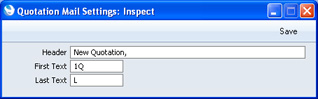
- Header
- Enter the short piece of text that is to appear in the Subject line of the Mail. Note that the Quotation Number will be added to this text, so be sure to add a trailing space.
- First Text
- Paste Special
Standard Texts setting, Contact module
- Specify here the Code of a record in the Standard Texts setting in the Contact module. This record will contain the text that will appear at the beginning of the main body of the Mail, before the Quotation's Items are listed. In the example Mail shown below, the text "New Quotation Items: " has been taken from the Standard Text record whose Code is "1Q".
- Last Text
- Paste Special
Standard Texts setting, Contact module
- Again, specify the Code of a record in the Standard Texts setting. The text in this record will appear in the main body of the Mail, after the Quotation's Items are listed and after the Valid Until Date and the Payment Terms. In the example Mail shown below, the text "Other Details: " has been taken from the Standard Text record whose Code is "L".
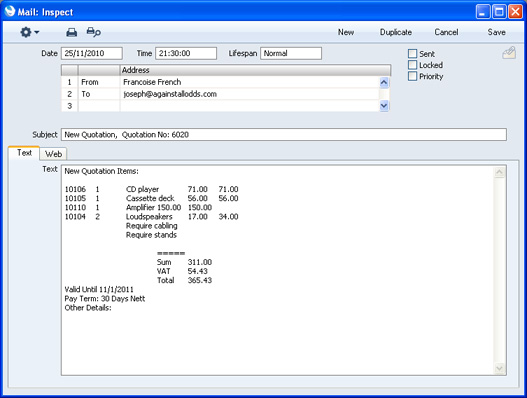
---
Settings concerned with Quotations:
Go back to:
