Entering a Quotation - Inv. Address Card
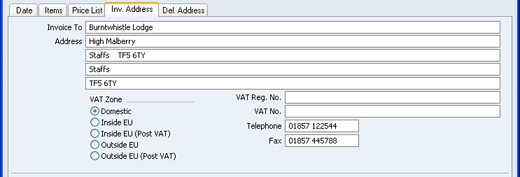
- Invoice to Address
- Default taken from Contact record for the Customer
- The Customer's mailing address, as entered on the 'Contact' card of their record in the Contact register. You can change the Address in a particular Quotation, but permanent changes should be made in the Contact register.
- This field always shows the address of the Customer shown in the header, even if you have specified an Invoice To company on the 'Terms' card of the Contact record.
- VAT Zone
- Default taken from
Contact record for the Customer
- These radio buttons show the Customer's Zone, brought in from the Contact register. The Zone can control the choice of VAT Code for each Item in the Quotation: you will have defined separate default VAT Codes in your Item or Item Group records. You cannot change the Zone in a Quotation: you should make any necessary changes in the Contact register before entering Quotations.
- VAT No.
- Default taken from
Contact record for the Customer
- The Customer's VAT registration number.
- Phone, Fax
- Default taken from
Contact record for the Customer
- The Customer's telephone and fax numbers, as entered on the 'Contact' card of the Customer's record in the Contact register.
---
In this chapter:
Go back to: