Delivery Addresses
This setting allows you to record Delivery Addresses for Customers that have several branches. You can choose the appropriate Delivery Address in
Quotations using the field on the 'Del. Address' card.
When you first open the setting, the 'Delivery Addresses: Browse' window is displayed, showing all Delivery Addresses previously entered. Double-click a record in the list to edit it, or add a new record by clicking the [New] button in the Button Bar.
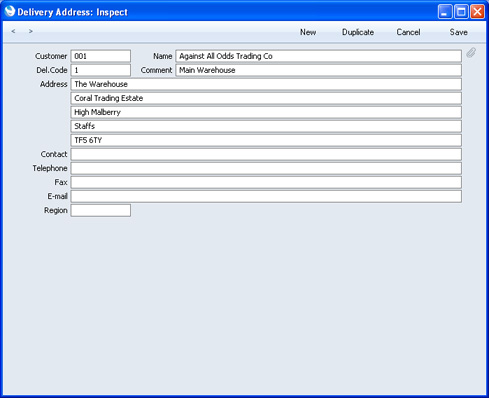
When the record is complete, save it by clicking the [Save] button in the Button Bar or by clicking the close box and choosing to save changes. To close the record without saving changes, click the close box.
- Customer
- Paste Special
Customers, Suppliers and Contact Persons in Contact register
- Enter the Customer, Supplier or Contact Person Number or use the 'Paste Special' function. When you press Return, the Name of the Customer, Supplier or Contact Person will be entered into the next field.
- By default, the 'Paste Special' list shows Customers. Click the [Suppliers] button if you need to see Suppliers, and the [All Contacts] button if you need to see Customers, Suppliers and Contact Persons.
- Name
- The Customer, Supplier or Contact Person Name is entered after you have entered the Customer, Supplier or Contact Person Number.
- Del. Code
- Enter a code by which the Delivery Address is to be identified from elsewhere in Standard CRM. There is space for up to five characters. The code has to be unique amongst Delivery Addresses for the Contact, but not unique amongst Delivery Addresses as a whole.
- Comment
- Enter a brief description of the Delivery Address here (e.g. the first line of the address). This will be shown in the 'Paste Special' list, so it should be clear enough to allow selection of the correct Delivery Address to be quick and easy.
- Address
- Enter the Delivery Address here.
- If you have specified a Delivery Address on the 'Delivery' card of a Contact record, it will be used as a default in Quotations entered in that Contact's name. There is no need to enter a separate record in this setting for that address.
- Contact, Telephone, Fax, E-mail
- Enter the contact details for the Delivery Address in the appropriate fields.
- Region
- The Region (e.g. the state, province or county) where the Delivery Address is to be found. This will be copied to the Region field in all Quotations using this Delivery Address, in place of the standard Region of the Customer.
---
Settings concerned with Customers, Suppliers and Contact Persons:
Go back to:
