Entering a Contact - Delivery Card
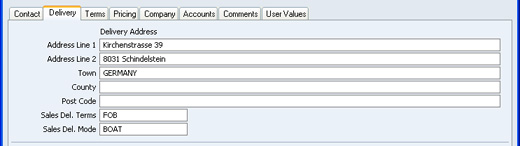
- Delivery Address
- Used as a default in
Quotations
Specify the Contact's usual delivery address here.
- If the Contact has several Delivery Addresses, record them in the Delivery Addresses setting in the Contact module. You will then be able to select the appropriate one in Quotations as necessary.
- If you want to give a name to each of the individual address lines, use the 'Address' card of the User Defined Fields - Contacts setting in the Contact module. This can be useful if, for example, you want to indicate that the town is always to be typed into the third line of the address. This has been done in the illustration above.
- Sales Del. Terms
- Paste Special
Delivery Terms setting, Contact module
- Use these two fields to specify the Delivery Terms that you will use when shipping goods to this Contact and that they will use when shipping goods to you. You will tend to use these fields for international companies: examples might be Cost, Insurance, Freight or Free On Board.
- Sales Del. Mode
- Paste Special
Delivery Modes setting, Contact module
- Enter the mode of shipping (i.e. shipping method) that you will tend to use when shipping goods to this Contact and that they will use when shipping goods to you. Examples might be Post or Courier, or you might specify the name of the courier that you use most frequently.
- Region
- The Region (e.g. the state, province or county) where the Contact is located. If the Contact is a Customer, this will be copied to the Region field in all Quotations. This will be useful if you are situated in a country where sales taxes vary depending on where Customers are located.
---
In this chapter:
Go back to:
