Entering a Contact - Comments Card
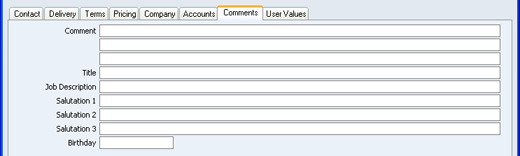
- Comment
- If the Contact is a Contact Person, any comment entered here will be printed in the Customer List report, if you print it using the Include All Contact Persons option.
- Title
- If the Contact is a Contact Person, enter their Job Title as it appears on their business card. If you want this information to be printed on your Customer Letters, include the "Contact Person Title" field in your Form design. The Title is also shown in the 'Paste Special' list, so it can be useful information if there are Contact Persons with similar names working for a Customer.
- Job Description
- Paste Special
Job Descriptions setting, Contact module
- If the Contact is a Contact Person, use this field to describe the role of the person within their company. It allows you to side step any slight differences in Job Title terminology that may exist in different companies. For example, the generic role of Finance Director might have "Director (Finance)" as its Job Title in one company but "Director of Finance" in another. Enter the generic title ("Finance Director") in the Job Description field of such Contacts, to enable you to mail all Finance Directors together, irrespective of differences in inter-company terminology.
- Salutation 1, 2 and 3
- If the Contact is a Contact Person, use these fields to record greetings with various degrees of formality. It is recommended that you enter Salutations in all three fields, even if they are the same.
- When you design the Forms that will be used to print Customer Letters, you can include the Salutation 1, 2 or 3 fields depending on the formality of the letter.
- Birthday
- Enter the Contact's birthday here. This information will be used by the Birthday List report.
---
In this chapter:
Go back to:
