Contact Relations List
This function in the Integration module uses the
Customer Relations register to export information about Contact Persons. Records in the Customer Relations will be sorted into Customer Number order and then exported. The result is an export file in which the Contact Persons who work for the same Customer are grouped together. As well as information from the Customer Relations register itself, address and other information about each Contact Person from the Contact register will be included in the export file.
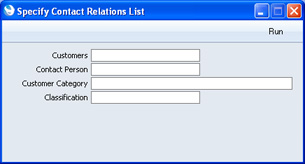
- Customers
- Paste Special
Customers and Contact Persons in Contact register
- Range Reporting Alpha
- Enter the Contact Number of a Customer (or a range of Contact Numbers) to export the Contact Persons that work for that Customer. Closed Contact Persons will not be exported.
- Contact Person
- Paste Special
Contact register
- Enter the name of a Contact Person to export their details only.
- Customer Category
Paste Special Customer Categories setting, Contact module
- Enter a Customer Category to export Contact Persons belonging to that Category.
- Classification
- Paste Special
Contact Classifications setting, Contact module
- Enter a Classification to export Contact Persons with that Classification. If you enter a number of Classifications separated by commas, only those Contact Persons featuring all the Classifications listed will be exported. If you enter a number of Classifications separated by plus signs (+), all Contact Persons featuring at least one of the Classifications listed will be exported. If you enter a Classification preceded by an exclamation mark (!), all Contact Persons featuring any Classification except the one listed will be exported.
- For example:
- 1,2
- Exports Contact Persons with Classifications 1 and 2 (including Contact Persons with Classifications 1, 2 and 3).
- 1+2
- Exports Contact Persons with Classifications 1 or 2.
- !2
- Exports all Contact Persons except those with Classification 2.
- 1,!2
- Exports Contact Persons with Classification 1 but not those with Classification 2 (i.e. Contact Persons with Classifications 1 and 2 are not exported). Note the comma before the exclamation mark in this example.
- !1,!2
- Exports all Contact Persons except those with Classification 1 or 2 or both. Again, note the comma.
- !(1,2)
- Exports all Contact Persons except those with Classifications 1 and 2 (Contact Persons with Classifications 1, 2 and 3 will not be exported).
- !1+2
- Exports Contact Persons without Classification 1 and those with Classification 2 (Contact Persons with Classifications 1 and 2 will be exported).
- (1,2)+(3,4)
- Exports Contact Persons with Classifications 1 and 2, and those with Classifications 3 and 4.
- 1*
- Exports Contact Persons with Classifications beginning with 1 (e.g. 1, 10, 100).
- 1*,!1
- Exports Contact Persons with Classifications beginning with 1 but not 1 itself.
- *1
- Exports Contact Persons with Classifications ending with 1 (e.g. 1, 01, 001).
- 1*,*1
- Exports Contact Persons with Classifications beginning and ending with 1.
Confirm by clicking the [Run] button, or cancel using the close box. After clicking [Run], a dialogue box will open, where you can name the export file and specify where it is to be saved.
Enter a name for the file, and click [Save] or press the Enter key.
A message window informs you about the progress of the export process. You can interrupt the process at any time by pressing Esc (Windows) or ⌘-Full Stop (Mac OS X).
---
In this chapter:
Go back to:
