Entering an Activity - Text Card
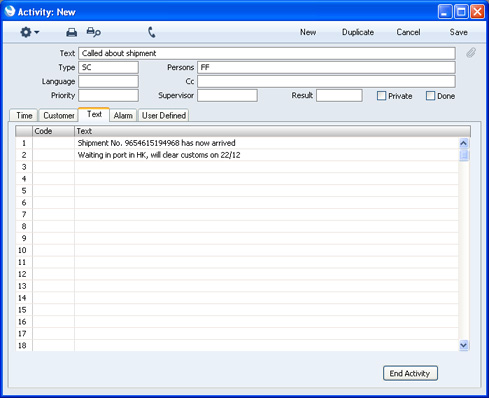
- Code
- Paste Special
Text Types setting, Contact module
- The grid area is useful if you need to make notes about the Activity. Use the 'Paste Special' link to the Text Types setting to bring in certain generic comments, or leave the Code field blank and simply type some ad hoc text in the Text field. There is space for several rows of notes.
- Text
- This field will contain the text for the Text Type. You may add any free text as appropriate.
- If you need to enter more than one line of text, keep typing. The insertion point will move to the next line automatically when necessary.
- End Activity
- This button will bring the current date and time into the End Date and End Time fields, overwriting what was previously there, and save the Activity. This will be useful if you are using an Activity to record a telephone call or other time-dependent task and you need to bring in the exact time the task ended as well as save all the changes that you have made to the Activity. The button does not automatically mark the Activity as Done.
---
In this chapter:
Go back to:
