Customers without/with Activities
This report in the Contact module is a list of Customers that have or have not been contacted during the report period (i.e. that have or do not have Activities in their name).
When printed to screen, this report has the Standard CRM Drill-down feature. Click on any Customer Number to open the Contact record for that Customer.
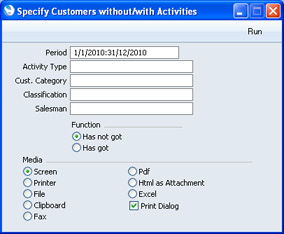
- Period
- Paste Special
Reporting Periods setting, System module
- Enter the report period: depending on the Function option, the report will list the Customers for whom there are no Activities with a Start Date that falls within that period, or the Customers for whom there is at least one Activity with a Start Date in the period.
- Activity Type
- Paste Special
Activity Types setting, Contact module
- If you enter an Activity Type here, the report will list the Customers for whom no Activities of that Type were recorded during the report period, or Customers with at least one Activity of that Type.
- Cust. Category
- Paste Special
Customer Categories setting, Contact module
- Enter a Customer Category here if you would like the report to list the Customers belonging to that Category that have or have not been contacted during the report period.
- Classification
- Paste Special
Contact Classifications setting, Contact module
- Enter a Contact Classification to show Customers with that Classification. If you enter a number of Classifications separated by commas, only those Customers featuring all the Classifications listed will be shown. If you enter a number of Classifications separated by plus signs (+), all Customers featuring at least one of the Classifications listed will be shown. If you enter a Classification preceded by an exclamation mark (!), all Customers featuring any Classification except the one listed will be shown.
- For example:
- 1,2
- Lists Customers with Classifications 1 and 2 (including Customers with Classifications 1, 2 and 3).
- 1+2
- Lists Customers with Classifications 1 or 2.
- !2
- Lists all Customers except those with Classification 2.
- 1,!2
- Lists Customers with Classification 1 but excludes those with Classification 2 (i.e. Customers with Classifications 1 and 2 are not shown). Note the comma before the exclamation mark in this example.
- !1,!2
- Lists all Customers except those with Classification 1 or 2 or both. Again, note the comma.
- !(1,2)
- Lists all Customers except those with Classifications 1 and 2 (Customers with Classifications 1, 2 and 3 will not be listed).
- !1+2
- Lists Customers without Classification 1 and those with Classification 2 (Customers with Classifications 1 and 2 will be listed).
- (1,2)+(3,4)
- Lists Customers with Classifications 1 and 2, and those with Classifications 3 and 4.
- 1*
- Lists Customers with Classifications beginning with 1 (e.g. 1, 10, 100).
- 1*,!1
- Lists Customers with Classifications beginning with 1 but not 1 itself.
- *1
- Lists Customers with Classifications ending with 1 (e.g. 1, 01, 001).
- 1*,*1
- Lists Customers with Classifications beginning and ending with 1.
- Salesman
- Paste Special
Person register, System module
- Enter a Person's Signature to list the Customers with a particular Salesman that have or have not been contacted during the report period.
- Function
- Choose the Has Not Got option to list Customers with no Activities during the report period, or the Has Got option to list Customers with at least one Activity.
---
Please click the links below for details about each report:
Go back to:
