Activities
This export function in the Integration module exports information from one or more Activities.
This function does not create a file with the correct format to be imported into another Standard CRM Company or database. If this is your intention, use the Transaction Registers (period) export function.
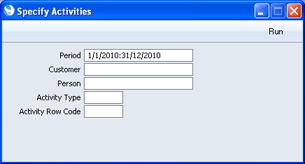
- Period
- Paste Special
Reporting Periods setting, System module
- Enter a reporting period: Activities whose Start Dates fall in this period will be exported. To export Activities from a particular day, simply enter the date once and it will be converted to the period format automatically.
- Customer
- Paste Special
Customers, Suppliers and Contact Persons in Contact register
- Enter a Customer or Supplier Number to export Activities recorded or scheduled for that Customer or Supplier. These are Activities with the specified Customer or Supplier in the Customer field.
- By default, the 'Paste Special' list shows Customers. Click the [Suppliers] button in the top left-hand corner of the 'Paste Special' window if you need to see Suppliers, and the [All Contacts] button if you need to see Customers, Suppliers and Contact Persons.
- Person
- Paste Special
Person register, System module
Enter a Person's Signature to export the Activities recorded, scheduled or carried out by this person. Activities with the Person in their Cc field will not be exported. Private Activities will be exported.
- Activity Type
- Paste Special
Activity Types setting, Contact module
- Enter an Activity Type to limit the export to Activities of that Type.
- Activity Row Code
- Paste Special
Text Types setting, Contact module
- Enter a Text Type to limit the export to Activities featuring that Type in at least one row on the 'Text' card.
Confirm by clicking the [Run] button, or cancel using the close box. After clicking [Run], a dialogue box will open, where you can name the export file and specify where it is to be saved.
Enter a name for the file, and click [Save] or press the Enter key.
A message window informs you about the progress of the export process. You can interrupt the process at any time by pressing Esc (Windows) or ⌘-Full Stop (Mac OS X).
---
Please click the links below for details about each export function:
Go back to:
