Reports in the Receivables module - Customer Statistics
This report in the Receivables module displays sales revenue statistics for each Customer.
The Customer Statistics report has the Books by HansaWorld Drill-down feature. Click on any Customer Number in the report to open the Contact record for an individual Customer.
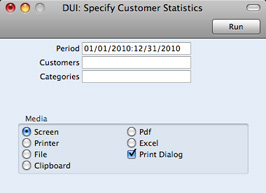
Leave all the fields blank if the report is to cover all the Customers in the Contact register. If you need to restrict the coverage of the report, use the fields as described below.
- Period
- Paste Special
Reporting Periods setting, System module
- Enter the start and end dates of the reporting period, separated by a colon (:).
- Customer
- Paste Special
Customers in Contact register
- Range Reporting Alpha
- Use this field to limit the report to a single Customer, or range of Customers. Customers in the range that have not purchased anything during the report period will not be shown in the report.
- Categories
- Paste Special
Customer Categories setting, Receivables module
- Range Reporting Alpha
- To restrict the report to Customers belonging to a single Category, enter a Category Code here.
---
In this chapter:
Go back to:
