Settings in the User Settings module - Local Machine
This setting contains a few options that you can use to control the behavior of Books by HansaWorld.
To open this setting, ensure you are in the System module and click the [Settings] button in the Master Control panel. Fill in the fields as described below. Then, to save changes and close the window, click the [Save] button. To close the window without saving changes, click the close box.
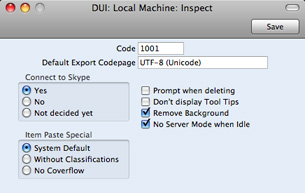
- Code
- Use this field if you need to assign a Local Machine Code to the machine you are working on. This is only needed if you are using the Point of Sales Value Pack.
- Default Export Codepage
- Paste Special
Choices of possible options
- By default, text files exported from a Books by HansaWorld database will contain Unicode characters. However, if you want these text files to use a different character set, change the Default Export Codepage here, using the 'Paste Special' function to choose from a list of options. This can be useful if you want to check or edit a text file using a program that cannot read Unicode. This feature does not apply to every Export function in Books by HansaWorld.
- Connect to Skype
- If you would like to call Contacts using Skype from the 'Business Communicator' window, choose one of these options and restart Books by HansaWorld. Please refer to the ''Establishing Communication between Books by HansaWorld and Skype' section on this page for details.
- Prompt when deleting
- When you delete records using the 'Delete' command, you are usually not asked if you are sure you want to go ahead with the deletion. If you would like such a warning to appear, switch on this option.
- Don't display Tool Tips
- Check this box if you do not want Tool Tips to appear when you move the mouse onto a field, check box or radio button. Quit Books by HansaWorld and restart for the change to take effect.
- Remove Background
- This option removes the background of the Books by HansaWorld application, allowing you to see your desktop and/or windows from the other applications that you may have running. Quit Books by HansaWorld and restart for the change to take effect.
- No Server Mode when Idle
- If you leave a single-user version of Books by HansaWorld running but idle for more than ten minutes, it will change to Server Mode automatically (it will change to the Server module, and the 'Idle Server Status' window will appear). This can be useful if you want to connect to your database from home or elsewhere (please refer here for details). To leave Server Mode, press any key on your keyboard or click the [Stop Server Mode] button in the Idle Server Status' window. If you do not want to use this feature, choose this No Server Mode when Idle option.
- Item Paste Special
- Use these options to choose the appearance of the 'Paste Item' window on the machine you are using. The 'Paste Item' window will appear whenever you activate 'Paste Special' from an Item field (e.g. when you are adding Items to an Invoice).
- These options will be useful when you are using Mac OS X. If so, you can use one of two 'Paste Item' windows:
- Standard 'Paste Item' window
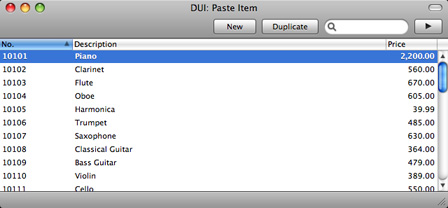
- 'Paste Item' window with Coverflow
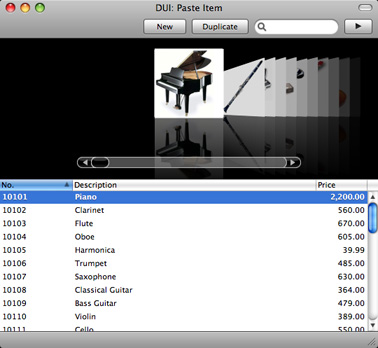
The Coverflow version uses any pictures that you have attached to the Item records. This version is therefore slower over a network if you have many Items. If you want to use the Coverflow version, choose either the System Default option or the Without Classifications option. If you do not want to use the Coverflow version, choose the No Coverflow option.
- Coverflow is Apple technology and is not available on other platforms. So, if you are not using Mac OS X, the standard 'Paste Item' window without Coverflow will always be used and there is no need to choose a particular option here.
---
In this chapter:
Go back to:
