Introduction to Invoices in Standard Accounts
This section describes the Invoice register in Standard Accounts and Standard Stock. If you are using any other Standard product, please click
here.
---
The Invoice register is a record of your company's sales. Each time you make a sale, you should enter an Invoice, print it and send it to the Customer. You will therefore use the Invoice register for a number of tasks:
- The printed Invoice sent to the Customer acts as a demand for payment;
- Unpaid Invoices in the register provide the basis for your debt chasing reports; and
- Each Invoice causes a Nominal Ledger Transaction to be created, thus generating the turnover and debtor figures in your monthly and yearly management reports. This creation process is automatic, requiring no intervention or work from you.
You can record three types of sales transaction in the Invoice register:
- You will issue standard Invoices, or demands for payment, when you have delivered goods or carried out work before you have received payment. You should record payments against such Invoices in the Receipt register.
- You will issue a Cash Note when you receive payment at the same time as carrying out the work. When you enter a Cash Note in the Invoice register, Standard Accounts will treat it as having being paid, so there will be no need to enter a separate payment record in the Receipt register. Standard Accounts will also look after the Nominal Ledger implications for you (debiting the Cash Account rather than the Debtor Account).
- You should use Credit Notes to correct mistakes in Invoices, or to cancel Invoices that have been raised in error. They are, in effect, negative Invoices that reduce your turnover and debtor figures. Again, Standard Accounts looks after these Nominal Ledger implications automatically.
If you would like the Nominal Ledger implications of all these types of Invoice to be looked after automatically as described, switch on the Invoice option in the
Sub Systems setting in the Nominal Ledger.
The use of the Invoice register, including each of these types of sales transaction, is now described in detail. Before you start entering Invoices, however, you must ensure that you have defined the current financial (accounting) year, using the Fiscal Years setting.
Before working with Invoices, you should also look at the following settings and registers:
To open the Invoice register, use the [Module] button in the Master Control panel to enter the Sales Ledger, and then click the [Invoices] button, also in the Master Control panel. The 'Invoices: Browse' window is opened, showing Invoices already entered.
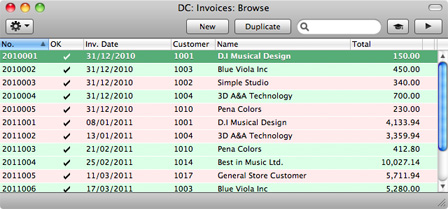
In this window, the Invoice Number is shown first, followed by a check mark (if the Invoice is approved), by the Invoice Date, Customer Number and Name and the total amount of the Invoice. Credit Notes have the letter "C" in the value column, after the Total.
As in all browse windows you can change the sort order by clicking on the column headings. To reverse any sort, simply click once again on the column heading. You can scroll the list using the scroll bars or the trackpad. Finally, you can search for a record by entering a keyword in the field at the top right-hand corner. Standard Accounts will search for the first record matching the keyword in the same column as the selected sorting order. You can also change the order of the columns by dragging the column headings, and remove columns altogether using the check boxes in the drawer.
Invoices are shown colour-coded in the 'Invoices: Browse' window, as shown in the illustration above and as follows:
| (no colour) | Invoices not yet due for payment |
| red | Invoices that are overdue for payment |
| green | Invoices that are fully paid or credited |
There are three things you can do in the Invoice register:
---
In this chapter:
Go back to:
