Entering an Invoice - Header
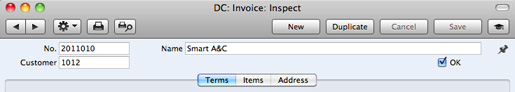
- No.
- Paste Special
Select from another Number Series
- The Invoice Number of a new Invoice is provided automatically by Standard Accounts. The default is the first unused number in the first valid number sequence in the Number Series - Invoices setting. You may change this number, but not to one that has already been used.
- If you have not defined any number sequences in the Number Series - Invoices setting, the Invoice Number sequence will start at 1 and continue consecutively. If you want the sequence to start from another number, change the Invoice Number of an Invoice before saving it: Standard Accounts will then continue the sequence from there.r
- Customer
- Paste Special
Customers in Contact register
- Enter the Customer Number or use the 'Paste Special' function. When you press Return, the Customer's name, address and other information will be entered into the appropriate fields.
- Name
- The Customer Name is brought in after you have entered the Customer Number.
- OK
- You can approve the Invoice by checking this box and saving. This will cause the Invoice to be posted to your Sales Ledger. A corresponding Nominal Ledger Transaction will also be created in the Transaction register. Because of this consequence, you will no longer be able to make changes to the Invoice.
- References in these web pages to approved Invoices are to Invoices whose OK box has been checked (i.e. an approved Invoice is one that is no longer a Draft).
---
In this chapter:
Go back to: