Open Invoice Customer Statement
The Customer Statements document contains a summary of the open (unpaid) Invoices issued to a Customer. It is similar to the
report of the same name, but the design of the document is different, and can be modified by the user in the
Form register in the System module. Whereas the report is intended for internal use, the document is to be sent to the Customer.
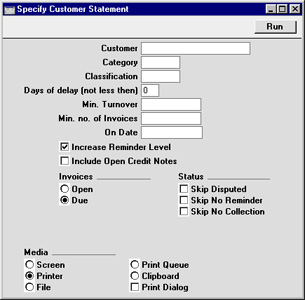
- Customer
- Paste Special
Customer register
- Range Reporting Alpha
- If necessary, enter here the Customer Number of the Customer (or range of Customers) for whom you wish to print statements.
- Category
- Paste Special
Customer Categories setting, Sales Ledger
- If you want to print statements for Customers of a particular Category, specify that Category here.
- Classification
- Paste Special
Customer Classifications setting, CRM module
- Enter a Classification Code in this field if you want to print statements for Customers with a certain Classification. If you enter a number of Classifications separated by commas, statements will only be printed for those Customers featuring all the Classifications listed.
- Days of delay (not less than)
- If you only wish to include Invoices in the statements that are overdue by more than a certain number of days, enter that number here.
- Min. Turnover
- If you only want to print statements for Customers with a certain level of turnover, enter that turnover figure here (in the home Currency). Each Customer's turnover is calculated from approved Invoices entered during the first period in the Reporting Periods setting in the System module, and the figure includes VAT.
- Min. no. of Invoices
- If you only want to print statements for Customers to whom you have issued at least a certain number of Invoices, enter that number here.
- On Date
- Paste Special
Current Date
- Enter a date to produce statements for a specific date. All Invoices that were open or due (depending on the choice made below) on that date will be included in the statements, while Invoices and Receipts since that date will not be included. If the field is left blank, the current date will be used.
- Increase Reminder Level
- Each Invoice contains a code (the Reminder Level) that indicates the number of times it has been subject to a reminder, or included on a Customer statement. Check this box if you want the Reminder Level to be increased when the statement is printed.
- When sending Reminders, the Reminder Level determines the text to be used in the reminder letter.
- The Reminder Level for each Invoice is shown on the statement and is visible on the 'Delivery' card of the Invoice screen.
- Include Open Credit Notes
- Check this box if you would like to include in the statement Credit Notes that have not yet been allocated to specific Invoices.
- Invoices
- Determine here which Invoices are to be included on the statement.
- Open
- This option lists all unpaid Invoices on the statement.
- Due
- This option lists only Invoices due for payment on the statement. These are Invoices whose Payment Terms have expired.
- Status
- Check the boxes to remove Invoices marked as Disputed, No Reminder and No Collection from the statements.
When designing the Form to be used when printing Statements, the Unallocated Cash field should be included if you want a figure for total open Prepayment value to be printed.
