Approval Status
This report lists the Approval Request Activities issued to a specified Person or Persons during the report period.
For each Activity, the report shows the register of the originating record, the serial number of the originating record (e.g. the Purchase Order Number or Invoice Number), the request date (i.e. the Start Date from the Activity), the requesting Person (i.e. the Salesman in the originating record), the Approval Person, the Approval Status and the value of the originating record.
When printed to screen, the Approval Status report has the Enterprise by HansaWorld Drill-down feature. Click on the serial number of an originating record to open the related Approval Request Activity.
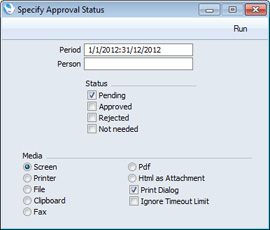
- Period
- Paste Special
Reporting Periods setting, System module
- Enter a reporting period: Approval Request Activities whose Start Dates fall in this period will be shown in the report.
- Person
- Paste Special
Person register, System module
- Range Reporting Alpha
- Enter a Person's Signature to list the Approval Request Activities scheduled or carried out by that Person. You can also enter a range of Signatures separated by a colon (:).
- Approval Status
- Use these options to determine the, Approval Request Activities that will be listed in the report.
- Pending
- The report will list Approval Request Activities with no Result and those with a Result but not marked as Done.
- Approved
- The report will list Approval Request Activities that have been marked as Done and where the Result is any Approved Result Activity Type specified in the Approval Rules records.
- Rejected
- The report will list Approval Request Activities that have been marked as Done and where the Result is any Rejected Result Activity Type specified in the Approval Rules records.
- Not needed
- The report will list Approval Request Activities that have been marked as Done and where the Result is any Not Needed Activity Type specified in the Approval Rules records.
---
Reports in the Business Alerts module:
Go back to:
