Operations Menu - BuyBack - Serial Number History
This function produces a report for the Serial Number shown in the Serial No. field. This is a comprehensive report showing the full history of the Serial Numbered Item.
As is shown in the example illustration below, the report is structured as follows:
- Basic Item, Customer and warranty information. Drill down from the Serial Number to the relevant record in the Known Serial Number register and from the Customer Number to the Customer record.
- Contract status. To appear in this section, the Item and Serial Numbers must be quoted in the Original Item and Original Serial No. fields on flip E of the Contract. Drill down from the Contract Number to the Contract record.
- Batch Quality Control history. Drill down from the Analyse Date to the Batch Quality Control record.
- Activity history. Separate sections are provided for Activities that have been marked as Done and those that have not been marked as Done. To appear in this section, the Item and Serial Numbers must be quoted in the Item and Serial No. fields on the 'Service' card of the Activity. Drill down from the Comment to the Activity record and from the Service Order Number if there is one to the Service Order record.
- Work Sheets recording previous work on the Item/Serial Number. Drill down from the Work Sheet Number to the Work Sheet record.
- Original sale information including the sales Invoice issued by you to the Customer and the Goods Receipt that originally received the Item into your stock. Drill down from the Invoice Number to the Invoice record, and from the Goods Receipt Number to the Goods Receipt record.
The report period begins with the Start Date of the first record in the
Fiscal Years setting in the Nominal Ledger and ends with the End Date of the first record in the
Reporting Periods setting in the System module. This ensures that every event can be included in the report.
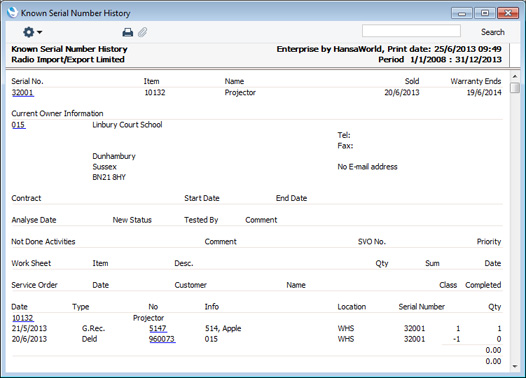
---
In this chapter:
Download:
Go back to:
