Pipeline
This report can be used to predict future sales, based on currently outstanding Quotations, their Decision Dates and the probabilities that they will be converted to sales. Outstanding Quotations are those whose Status is Open, that are not Closed and from which no Order has been created.
The report is a list of outstanding Quotations sorted by Decision Date, showing for each the Quotation Number, the Customer Name, the Salesman, the Probability, the Decision Date, and the total value excluding VAT. Total values of Quotations in each calendar month in the Decision Date range are provided. Below this list, there is a summary section showing the number of open Quotations, the average, highest and lowest Quotation values, and the expected sales values. These are calculated by multiplying the Quotation value by the Probability.
When printed to screen, the Pipeline report has Enterprise's Drill-down feature. Click on the Quotation Number of any Quotation in the report to open that Quotation record.
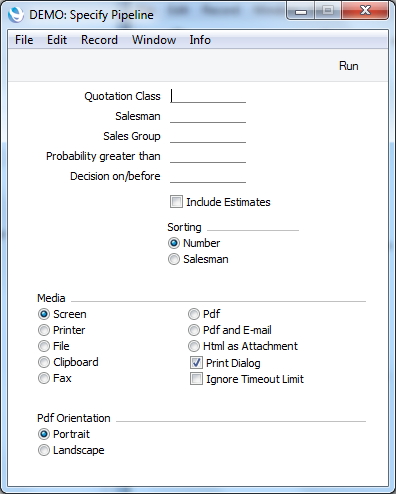
- Quotation Class
- Paste Special
Quotation Classes setting, Quotations module
- Enter a Quotation Class code to limit the report to Quotations of a single Class. If you enter a number of Classes separated by commas, the report will list Quotations belonging to all of those Classes.
- Salesman
- Paste Special
Person register, System module
- To limit the report to Quotations generated by a single Salesman, enter their initials here.
- Sales Group
- Paste Special
Sales Groups setting, System module
- To list Quotations with a particular Sales Group (shown on the 'Price List' card), enter that Sales Group here.
- Only Probability Greater than
- To restrict the report to Quotations whose Probability is greater than a certain figure, enter that figure here.
- Decision on/before
- Paste Special
Choose date
- Quotations whose Decision Date is later than the date specified here will not be shown in the report.
- Include Estimates
- Use this option if you want to include Estimate column that is calculated as Quotation Total value excl. VAT multiplied by the Probability that a Quotation will be converted to an Order (taken from the 'Terms' card of the Quotation).
- Sorting
- Use these options to control sort order of the quotations in the report.
- Number
- This option produces a report with a section for each calendar month, including Quotations in each section sorted by Quotation Number.
- Salesman
- This option produces a report with a separate section for each Salesman and calendar month, including Quotations in each section sorted by Quotation Number.
