Item Turnover History
The 'Item Turnover History' Export function in the Sales Ledger will export a list of the Items you have sold during a specified year, together with monthly sales figures (either quantities or values). For each Item, the export file will first contain the Item Number and Description, followed either by the quantities sold in each month of the period, or by the total sales values excluding VAT for each month of the period. Items with no sales will not be included in the export file. The figures will be compiled from Invoices, POS Invoices and Bar Tabs.
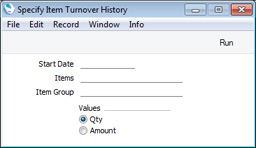
Leave all the fields blank if the report is to cover all the Items in the Item register. Otherwise, use the fields as described below.
- Start Date
- Paste Special
Choose date
- The export file will contain a separate sales figure for each Item for each month in the year beginning with the date that you specify here. This date should be the first day of a month.
- Items
- Paste Special
Item register
- Range Reporting Alpha
- Use this field to limit the export to a single Item, or range of Items.
- Item Group
- Paste Special
Item Group register, Sales Ledger
- To limit the export to a single Item Group, enter an Item Group Code here.
- If you specify both an Item Group and a range of Items, only those Items in the range that are members of the specified Item Group will be included in the export file.
- Values
- Use these options to choose whether the export file should contain the quantities of each month sold per month, or the total sales values excluding VAT per month.
Confirm by clicking the [Run] button, or cancel using the close box. After clicking [Run], a dialogue box will open, where you can name the export file and specify where it is to be saved. Enter a name for the file, and click [Save] or press the Enter key. The export file will be created and saved. When the export finishes, you can close the ?Export? window using the close box.
---
Export functions in the Sales Ledger and Integration modules:
Go back to:
