Customer/Item Statistics
This Export function in the Sales Ledger exports monthly sales figures for each Customer. You can choose to have the Items sold to each Customer listed individually, with quantities sold, sales values excluding VAT and gross profit figures for each month, or you can choose to list similar figures for each Item Group. The monthly sales figures will be calculated from Invoices, POS Invoices and Bar Tabs.
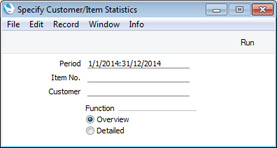
- Period
- Paste Special
Reporting Periods setting, System module
- Specify the period to be covered by the export. The export file will contain three columns for each month in the period specified here, containing quantities of each Item sold, sales values excluding VAT and gross profit figures. Three additional columns containing figures for the period as a whole will also be included.
- Only the month and year in the start and end dates will be used when determining the period: the day will be ignored. For example, if you enter a period of 31 August:1 September, the export file will contain figures for the whole of August and the whole of September.
- Item No.
- Paste Special
Item register
- Range Reporting Alpha
- If necessary, enter here the Item Number of the Item (or range of Items) you wish to have included in the export file.
- Customer
- Paste Special
Customers in Contact register
- Range Reporting Alpha
- If necessary, enter here the Customer Number of the Customer (or range of Customers) you wish to have included in the export file.
- Function
- Use these options to choose the level of detail to be included in the export file.
- In both cases, monthly quantity, sales and profit figures will be provided for each Customer. If you choose the Overview option, the figures will be the totals for each Item Group. If you choose the Detailed option, the figures will be those for each individual Item sold.
Click the [Run] button in the Button Bar to proceed. A dialogue box will open, allowing you to name the export file and specify where it is to be saved. Enter a name for the file, and click [Save] or press the Enter key. The export file will be created and saved. When the export finishes, you can close the 'Export' window using the close box.
---
Export functions in the Sales Ledger and Integration modules:
Go back to:
