Bank Transfer - Header
This page describes the fields in the header of the Bank Transfer setting. Please follow the links below for descriptions of the other cards:
---
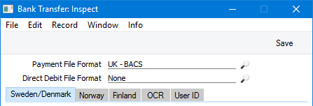
- Payment File Format
- Paste Special
Choices of possible entries
- The 'Banking File' Export function is capable of creating files in many different formats suitable for sending to many different banks. Use this field to choose the format that you need. Beginning here, details about each Payment File Format are provided.
- If you will not use the 'Banking File' function to issue payment instructions to your bank but instead will use the E-Payments Cloud Service, you should not choose the Payment File Format here. Instead, you should set it in the Bank record(s) representing your Bank(s) (i.e. in the Bank records used in Payment Modes). The E-Payments Cloud Service is a chargeable service that can only be used in Estonia and Latvia.
- If you are in Norway and will need to use the 'Debt Collection to Predator' Export function in the Sales Ledger, you must choose one of the Norwegian banks (except SEPA) as your Payment File Format.
- Direct Debit File Format
- Paste Special
Choices of possible entries
- You can use the 'Export Direct Debit' function on the Operations menu of the 'Receipts: Browse' window to create files containing direct debit instructions for your bank. Use this field to choose the format that you need. At the time of writing, the only format supported for this feature is Australia - ABA.
---
Settings in the Purchase Ledger:
Go back to:
