Operations Menu - Create E-Mail
You can use this function to create a Mail containing details of the Quotation, which you can use to send the Quotation to the Customer by email.
When the function is selected, the following screen appears, by which a new Mail can be created:
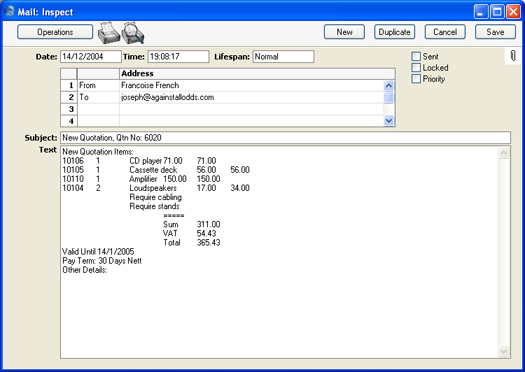
A new record is opened in a window entitled 'Mail: Inspect'. This means that it has already been saved and is being opened for checking. The current user will be the default sender of the Mail. The To field will contain the email address of the Contact Person or the Customer from the Quotation. The text in the Subject field ("New Quotation, " in the example illustrated above) is taken from the Header field in the
Quotation Mail setting. The Quotation Number is also shown. The Quotation Mail setting also allows two Standard Texts to be included in the Mail. The first of these is shown at the beginning of the Text field ("New Quotation Items: " in the illustration). This is followed by a list of Items from the Quotation, with Prices and Quantities. The Valid Until Date and the Payment Terms then appear, followed by the second Standard Text ("Other Details: " in the illustration). An html version of the Quotation will be attached to the Mail.
You can reformat the main body of the Mail to suit your requirements, and change the recipient if necessary, perhaps to the Mailbox of a member of staff. If you are then ready to send the Mail, check the Sent box. Finally, save the Mail by clicking the [Save] button in the Button Bar. If you are using the Lock and Send E-Mails Automatically option in the Mail and Conference Settings setting in the E-mail and Conferences module and the Mail contains an external email address (i.e. one with the @ sign), it will now be sent automatically. If you are not using this option, select 'Send E-mail' from the Operations menu after the Mail has been saved. Finally, close the Mail using the close box. You will be returned to the Quotation window.
If the function does not create a Mail, the probable causes are:
- The current user does not have a Mailbox.
- The Contact Person and the Customer from the Quotation do not have email addresses.
- The Quotation has not been saved.
If you wish to use this function to send Mails to other members of staff, Hansa's Mail functions must be in use and the recipient should have a Mailbox. If you need to send Mails to Customers, the External Gateway module must be in use, and the E-Mail SMTP Server setting must be configured. Please refer
here for full details of Hansa's mailing facilities.
