Legal Record Numbers - Angola
This page contains some guidance about how to configure the
Legal Record Numbers setting in order for Official Numbers to be generated correctly in Angola. Some parts of the description assume that the VAT Law in the
Company Info setting has been set to "Angolan". Please click the following links for details about using the setting in other countries:
---
Flip A
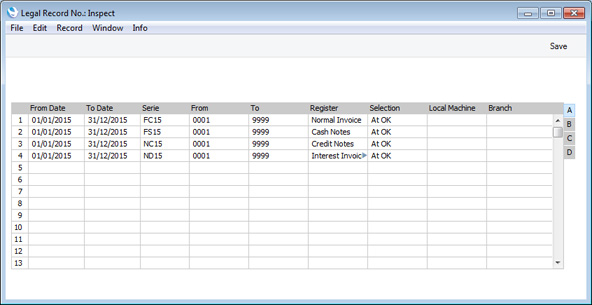
- From Date, To Date
- Paste Special
Choose date
- The period when the Legal Record Number sequence can be used.
- Serie
- Enter a prefix to be used with every Official Number in the sequence. For example, referring to the illustration above, the first Normal Invoice in 2015 will be given FC150001 as its Official Number, the second one will be FC150002 and so on. You must specify a Serie in each row (i.e. in each Legal Record Number sequence).
- The Serie can only contain uppercase characters, numbers, dashes (-) and strokes (/).
- From, To
- Enter the first and last numbers of the Legal Record Number sequence. These fields can only contain numeric characters.
- Every Legal Record Number sequence must begin at 1. As you should enter new Legal Record Number sequences every year, and as rows with the same Serie/Register/Selection combination must not overlap even if the period is different, you should enter a different Serie for each year.
- The From and To numbers must contain the same number of digits: use leading zeros if necessary (for example, 0001).
- Register
- Paste Special
Choices of possible entries
- Use 'Paste Special' to specify the register in which the Legal Record Number sequence is to be used.
- You should set up Legal Record Number sequences for each Invoice type separately (i.e. "Normal Invoice", "Cash Notes", "Credit Notes" and "Interest Invoices"). You cannot use the "All Invoices" option in Angola.
- Selection
- The Selection field determines the moment when an Official Number will be assigned to each new record. In all cases, this field will default to "At OK" and cannot be changed, so Official Numbers will be assigned to records automatically when you save them after marking them as OK.
Flip B
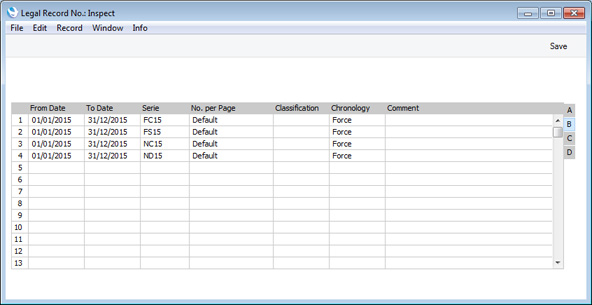
- No. per Page
- Always choose "Default" in this field.
- Chronology
- This field will default to "Force" and cannot be changed. This will mean that you will need to enter all records that use a particular Legal Record Number sequence in chronological order. The date of a new record will need to be the same as or later than the date in the previous record entered. When the Official Number is on the point of being allocated to the record (i.e. "At OK"), a check for chronology will first be carried out. If the record fails the chronology check, you will be so informed and an Official Number will not be allocated.
Flips C and D are not used in Angola.
---
Settings in the Sales Ledger:
Go back to:
