Key Financial Ratios - Example - Key Ratios for Different Periods
This page uses an example Key Financial Ratios report to describe using the fields on flip B of the 'Key Financial Ratios Report Definition' window. These fields allow you to have the same Key Ratios printed for different periods. Please refer
here for descriptions of the commands you can include in a Key Ratios report definition.
---
To begin the example, we have created the simple report illustrated below in which we have used the RESULT command to print the net sales for the report period. The RESULT command will print the net change in the Account balance(s) over the report period, and Accounts 100:199 are the Sales Accounts. The report was printed with the month of August as the period:
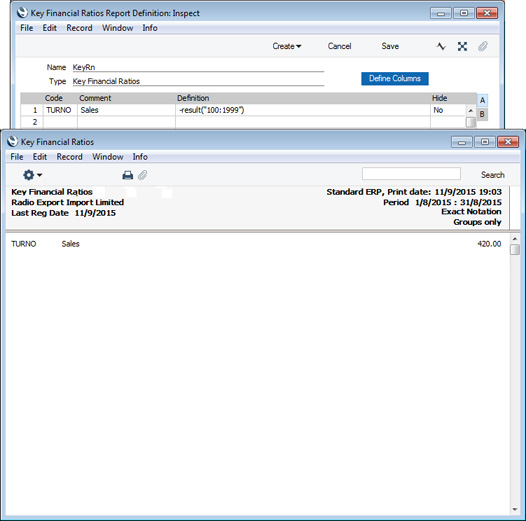
One way to extend the report is to have the same Key Ratio printed for different periods. Follow these steps:
- Place the same formula on each line in the definition:
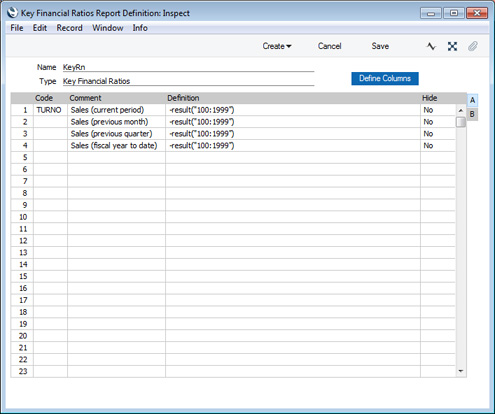
- To set the period for each Key Ratio, go to flip B and use the Period, Offset and Length fields:
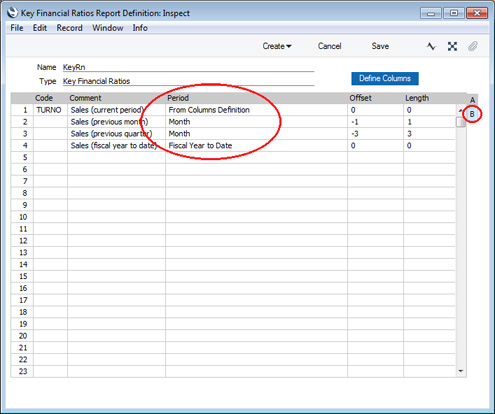
This the resulting report:
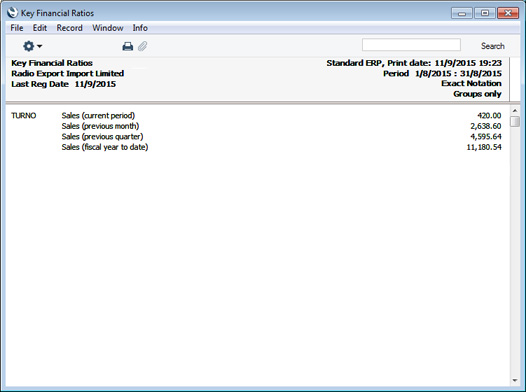
In the Period field in each row, you can choose an option using 'Paste Special'. The following options are available (in these descriptions, the phrase "report period" means "the period specified in the column definition or the report specification window". Column definitions are described
here, and the report specification window
here).
- From Columns Definition
- Select this option if you would like the period for the Key Ratio to be the same as the report period.
- In the example illustrated above, the period specified in the report specification window is August, so the Key Ratio in row 1 will print the sales figures for August.
- The Offset and Length fields are not used with this option.
- Month
- Use this option if you would like the period for the Key Ratio to be a particular calendar month or months.
- Use the Offset field to specify when the Key Ratio period is to start. For example, if the Offset is 0, the Key Ratio period will begin on the same date as the report period. If the Offset is -1, the Key Ratio period will begin one month before the start of the report period. If the Offset is 1, the Key Ratio period will begin one month after the start of the report period.
- If the Offset is not 0, you must also specify a Length. The Length is the number of months in the Key Ratio period. For example, if the Offset is -3 and the Length is 3, the Key Ratio period will begin three months before the report period and will be three months in duration. In the example illustrated above, if the report period is August, the period for the Key Ratio in row 3 will run from May 1 to July 31. If the Offset is 0 and you do not specify a Length, the Length will be assumed to be 1 (i.e. the Key Ratio period will be the first month in the report period).
- Year
- Use this option if you would like the period for the Key Ratio to be a particular calendar year or years.
- Use the Offset field to specify when the Key Ratio period is to start. For example, if the Offset is 0, the Key Ratio period will begin on the same date as the report period. If the Offset is -1, the Key Ratio period will begin one year before the start of the report period. If the Offset is 1, the Key Ratio period will begin one year after the start of the report period.
- You must also specify a Length (i.e. the Length should not be 0). The Length is the number of years in the Key Ratio period. For example, if the Offset is -3 and the Length is 3, the Key Ratio period will begin three years before the report period and will be three years in duration. If the report period is the month of August, the Key Ratio period will begin in August three years previously and end the day before the report period begins.
- Fiscal Year to Date
- If you select this option, the period for the Key Ratio will run from the beginning of the fiscal year in which the start date in the report period falls to the end of the report period.
- In the example illustrated above, if the report period is August, and fiscal years begin on January 1, the period for the Key Ratio in row 4 will run from January 1 to August 31.
- You can use the Offset field to move the beginning of the period to a different year. For example, if the Offset is -1, the start of the period will be the beginning of the previous fiscal year (January 1 in the previous year in the example). The end of the Key Ratio period will always be the same as the end of the report period, so positive Offsets are not useful.
- The Length field is not used with this option.
- Fiscal Year
- Select this option if the period for the Key Ratio is to be the fiscal year in which the start date in the report period falls.
- For example, if the report period is August and fiscal years begin on January 1, the period for the Key Ratio will run from January 1 to December 31 in the same year as the report period.
- You can use the Offset field to choose a different year, and the Length field to choose the number of years in the period. For example, if the Offset is -1 and the Length is 1, the period will be the fiscal year before the report period. If the Offset is 0 and the Length is 3, the period will be the three fiscal years starting with the fiscal year in which the start date in the report period falls.
- If you specify an Offset, you must also specify a Length.
Please refer
here for details about adding columns to the report.
---
Pages describing the Key Financial Ratios report:
---
Reports in the Nominal Ledger:
---
Go back to:
