Monthly Salesman History
The Monthly Salesman History provides monthly sales statistics for a particular Salesman. For each month, a figure representing the total sales excluding VAT achieved by the Salesman will be shown. Statistics will be taken from Invoices and POS Invoices.
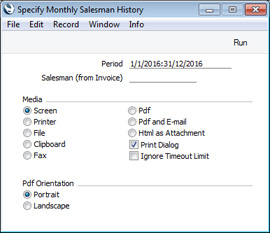
- Period
- Paste Special
Reporting Periods setting, System module
- Enter the start and end date of the reporting period.
- The report provides monthly purchase statistics for a particular Salesman, starting with the month when the report period begins.
- The report is arranged using a columnar format, with a separate column for each year. For this reason, it is recommended that you use a calendar year, or a number of calendar years as the report period. With such a report period, the columns will contain figures for January-December for each year. If the period begins in April, for example, the columns will contain figures for April year 1 - March year 2.
- Salesman (from Invoice)
- Paste Special
Person register, System module
- Specify here the Salesman whose sales statistics are to be shown in the report. These statistics will be compiled from Invoices and POS Invoices where the specified Person is the Salesman. You must specify a single Salesman, otherwise the report will be empty.
- If more than one Salesman has been specified in a particular Invoice, the report will assign an equal share of the Invoice value to each Salesman.
---
Reports in the Sales Ledger:
Go back to:
