Entering a Purchase Order Contract - Header
This page describes the fields in the header of the Purchase Order Contract record. Please follow the links below for descriptions of the other cards:
---
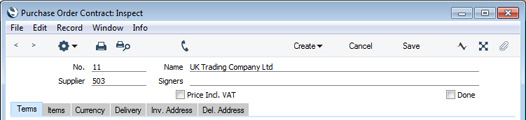
- No.
- The unique identifying number of the Purchase Order Contract. The default will be the next number following on from the previous record entered. You may change this default, but not to a number that has already been used. If you are working in a multi-user environment, the Purchase Order Contract Number will be assigned when you the record for the first time.
- Supplier
- Paste Special
Suppliers in Contact register
- Enter the Supplier Number or use the 'Paste Special' function. When you press Return, the Supplier's name, address and other information will be entered into the appropriate fields.
- Name
- The Supplier Name will be entered when you choose the Supplier Number.
- Signers
- Paste Special
Person register, System module
- The Person marking the Purchase Order Quotation as Done should enter their Signature here. You can enter the Signatures of more than one Person, separated by commas.
- Price Incl. VAT
- Check this box if the prices entered on the 'Items' card include VAT.
- Done
- You can lock a Purchase Order Contract by ticking this box. Once you have done this and have saved the Purchase Order Contract, it will no longer be modifiable. If you do need to change an locked Purchase Order Contact, first remove the tick from the Done box and save.
---
The Purchase Order Contract register in Standard ERP:
Go back to:
