The BuyBack Register - Header
This page describes the fields in the header of the Buyback record. Please follow the links below for descriptions of the other cards:
---
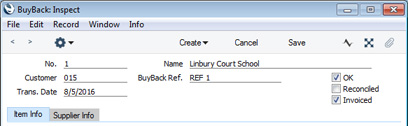
- No.
- The unique identifying number for the BuyBack record. There are no number series, so numbering will start with 1 for the first record and count upwards.
- Customer
- The Contact Number of the Customer to whom the Item specified below was sold.
- Trans.Date
- The date when the Buyback record was created.
- Name
- The Name of the Customer to whom the Item specified below was sold.
- BuyBack Ref.
- When the Supplier of the Item (e.g. Apple) authorises your BuyBack claim, they will issue a reference number. Enter that reference number here.
- OK
- After authorising your BuyBack claim, the Supplier will issue Credit and Debit Notes. When you receive them, you then need to distribute the correct amounts to the BuyBack records. You will usually use the 'Distribute BuyBack Invoices' function from the Operations menu of the 'BuyBacks: Browse' window. to do this. This function will update the Actual Credit Amount, Actual Debit Amount, Commission, Supplier Credit Note No. and Supplier Debit Note No. fields on the 'Supplier Info' card.
- When you are sure that all figures are correct, you should mark all BuyBack records with the same BuyBack Ref. as OK and save them. You can then use the 'Create Purchase Invoices from BuyBack' Maintenance function to create Purchase Invoices for the Credit and Debit Notes. This function will only create Credit and Debit Notes if the relevant BuyBack records have been marked as OK.
- Reconciled
- If you check the Reconciled box and save the Buyback record, a Nominal Ledger Transaction will be created that credits the difference between the Original Cost and the BuyBack Cost (less any Commission) to the BuyBack Accrual Account and debits the same figure to the Stock Revaluation Variance Account specified in the Account Usage Stock setting.
- Invoiced
- When you use the 'Create Purchase Invoices from BuyBack' Maintenance function to create Purchase Invoices for Credit and Debit Notes from the BuyBack record, the Invoiced box will be checked automatically as part of the process. The Invoiced box therefore shows you at a glance whether you have created Purchase Invoices from the BuyBack record, and it also prevents the Maintenance function from creating Purchase Invoices from the BuyBack record more than once.
---
In this chapter:
Go back to:
