Entering an Item Group - Freight Card
This page describes the fields on the 'Freight' card of the Item Group record. Please follow the links below for descriptions of the other cards:
---
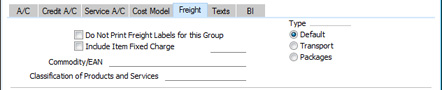
- Do Not Print Freight Labels for this Group
- You can prevent the printing of Freight Labels for certain Items. To do so, place these Items in an Item Group in which you have selected the Do Not Print Freight Labels for this Group option. This is useful for Service Items such as labour.
- Please refer here for details about printing Freight Labels.
- Type
- Use these options to indicate the type of Item that is likely to belong to the Item Group.
When you design the Form Templates that will be used when printing Orders and Invoices, you can include the following fields if you want to print subtotals for each Type:
- Total Goods
- Prints the total value excluding VAT of Items belonging to Item Groups in which the Type is "Default" and of Items not belonging to Item Groups.
- Total Transport Cost
- Prints the total value excluding VAT of Items belonging to Item Groups in which the Type is "Transport".
- Total for Packages Item
- Prints the total value excluding VAT of Items belonging to Item Groups in which the Type is "Packages".
- Subtotal without packages
- Prints Total Goods + Total Transport Cost
- Total Discount without packages
- Prints the total discount offered on Items belonging to Item Groups in which the Type is "Default" or "Transport" and of Items not belonging to Item Groups.
- Commodity/EAN
- Paste Special
Commodity Code register, Customs module/Commodity Codes setting, Hotel module
- This field is used by the Regional Sales Tax and Regional Perception Tax calculations in Argentina. In configuring these taxes using the Regional Sales Taxes and Regional Perception Taxes settings in the Sales Ledger, you can specify separate tax rates for each Commodity Code. When you sell an Item (i.e. include it in an Invoice or Order row), the appropriate tax rate will be applied to the Item depending on the Commodity Code in the Item record or, if blank, in the Item Group to which the Item belongs. Please refer to your local HansaWorld representative for more details.
- You should not use this field to record Commodity Codes for Intrastat reporting in the EU. Instead, use the Commodity field in each Item record.
- Classification of Products and Services
- This field is used in Brazil and Kenya. In Brazil, a Classification of Products and Services code for each Item on an Invoice should be included when sending the Invoice as an eInvoice (in the <NCM> tag). In Kenya, a Classification of Products and Services code for each Item should be included in the iTax (Kenya) report. In both cases, the Classification of Products and Services code will be taken from the Item record or, if blank, from the Item Group to which the Item belongs.
---
The Item Group register in Standard ERP:
Go back to:
