Object Results
The Object Results report displays the profit/loss for each Object over the report period. You can compare the results for the report period with those for the previous month, quarter or year if necessary.
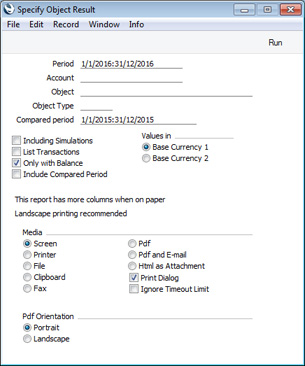
- Period
- Paste Special
Reporting Periods setting, System module
- Enter the first and last date of the report period, separated by a colon (:).
- Account
- Paste Special
Account register, Nominal Ledger/System module
- Range Reporting Alpha
- Select one Account, a range of Accounts, or leave blank to include all Accounts.
- Object
- Paste Special
Object register, Nominal Ledger/System module
- Range Reporting Alpha
- Enter an Object Code to limit the report to just one Object.
- Object Type
- Paste Special
Object Types setting, Nominal Ledger
- Enter an Object Type to limit the report to Objects belonging to that Object Type.
- Compared period
- Paste Special
Reporting Periods setting, System module
- If you want the report to include a comparison with a different period, enter that period here. The default is to a period one year earlier than the main reporting period. You must also select the Include Compared Period option (below).
- Including Simulations
- Select this option if you need simulated transactions from the Simulation register to be included in the report. Simulation rows of "Invalid" and "Transferred" Status will not be included.
- List Transactions
- If you select this option, the Transaction Numbers of all Transactions that fall within the reporting period, together with debit and credit totals, will be listed at the end of the report. All Transactions will be listed, irrespective of Object usage.
- Only with Balance
- If you select this option, the report will only list Objects that were used during the report period. Otherwise, every Object will be listed.
- Include Compared Period
- If you want the report to include a comparison with a different period, select this option and specify that period in the Compared Period field (above).
- Values in
- If you are using the Dual-Base system, values in this report can be shown in either Base Currency. Use these options to choose which Currency is to be used on this occasion.
- If you are not using the Dual-Base system, use the Base Currency 1 option to produce a report in your home Currency.
In its basic form when printed to screen, the report will display the total value for each Object posted to Income Accounts over the report period, the total value posted to Expense Accounts, and net change over the report period. In the example illustrated below, the report period is May 2016:
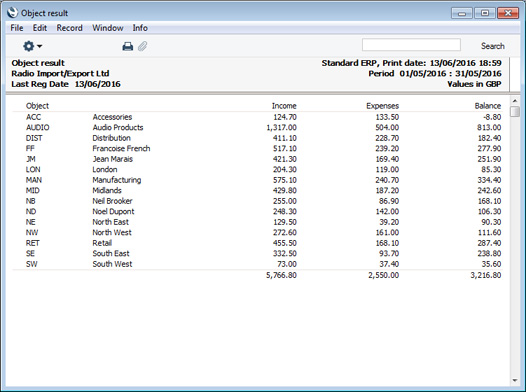
If you print the report using the Include Compared Period option, the total values posted to Income and Expense Accounts during the Compared Period will be shown in additional columns. In the example illustrated below, the report period is again May 2016 and the Compared Period (shown in the first two columns) is June 2016:
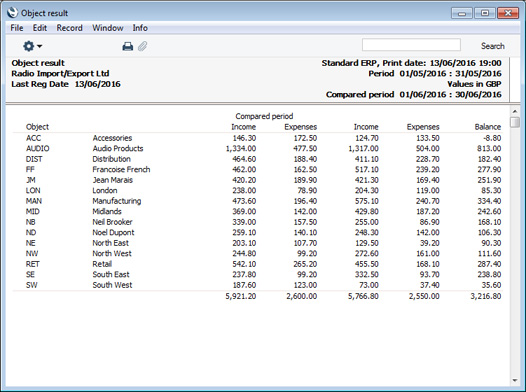
If you print the report to any destination except to screen, the following additional columns will be added:
- Ack. Deb
- Displays the total value for each Object posted to Income Accounts after the report period to date, expressed as negative figures.
- Ack. Cred
- Displays the total value for each Object posted to Expense Accounts after the report period to date, expressed as negative figures.
- Fwd. Bal
- Ack. Deb - Ack. Cred i.e. the net change after the report period to date.
In the example illustrated below, the report period is again May 2016. The report was printed in June 2016, so the Ack. Deb, Ack. Cred and Fwd. Bal columns contain figures from June 2016:
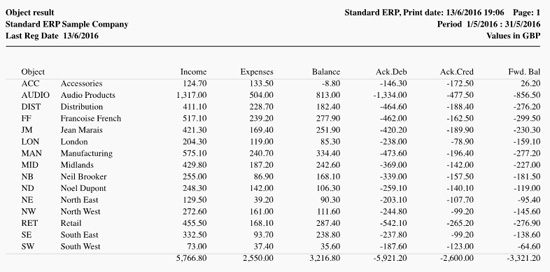
---
Reports in the Nominal Ledger:
---
Go back to:
