Account Usage Service Order
This page describes the Account Usage Service Order setting in the Service Orders module.
---
The Account Usage Service Order setting contains some miscellaneous options controlling the behaviour of various aspects of the Service Orders module.
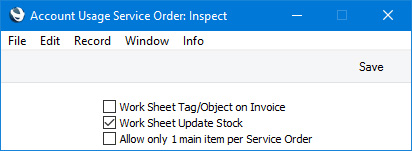
- Work Sheet Tag/Object on Invoice
- This option controls how Tags/Objects will be copied from Services Orders and/or Work Sheets to the resulting Invoices.
- If you do not select this option, Tags/Objects from the Service Order will be copied to the header of the Invoice ('Terms' card), and Tags/Objects from a Work Sheet row will be copied to the corresponding Invoice row (flip B).
- If you select this option, the Tag/Object specified in the Person record for the Salesman in the Service Order will be copied to the header of the Invoice ('Terms' card), and Tags/Objects from the header of the Work Sheet ('Date' card) and from a Work Sheet row (flip E) will be copied together to the corresponding Invoice row. Usually the Tags/Objects in the Work Sheet header will have been copied from the originating Service Order.
- Work Sheet Update Stock
- Use this option to specify the default setting of the Update Stock check box on the 'Date' card in each Work Sheet. By default you will not be able to override the default setting in an individual Work Sheet: if you need particular users to be able to do this, assign them to Access Groups in which you have granted Full access to the 'Change Update Stock Flag on Work Sheet' Action.
- If the Update Stock option is selected in a Work Sheet, marking the Work Sheet as OK and saving will have the following consequences:
- The stock level of each Stocked Item in the Work Sheet will be reduced by the appropriate quantity. It is recommended that you also use the Do Not Allow Over Delivery option in the Stock Settings setting in the Stock module, as this will ensure that stock levels will be checked whenever you save a Work Sheet, and will prevent saving if you have insufficient stock for the quantity used.
- A Nominal Ledger Transaction will be created from the Work Sheet (providing you have also selected the Work Sheets option in the Sub Systems setting in the Nominal Ledger). This Transaction will contain the necessary Cost of Sales postings to update the Nominal Ledger stock valuation to reflect the removal from stock of the Stocked Items used in the Work Sheet.
- The Cost of Sales postings will depend on the Cost of Sales Posting option that you have selected in the Cost Accounting setting in the Stock module, as follows:
- From Deliveries
- Cost of Sales postings will be included in the Nominal Ledger Transactions created from Work Sheets. A Cost of Sales Account will be debited and a Stock Account will be credited.
- From Invoices (no posting from Deliveries)
- If you are using the From Invoices (no posting from Deliveries) option, you should select the Work Sheet Update Stock option, but you should not select the Work Sheets option in the Sub Systems setting in the Nominal Ledger. Selecting the Work Sheet Update Stock option will mean that stock levels of the Stocked Items in Work Sheets will be reduced by the appropriate quantity. Not selecting the Work Sheets option in the Sub Systems setting will prevent Cost of Sales from being posted twice.
- From Invoices with Accrual from Deliveries
- The posting of Cost of Sales, will be a two-stage process. The Nominal Ledger Transactions created from Work Sheets will include debit postings to a Cost of Sales Accruals Account and credit postings to a Stock Account. The Nominal Ledger Transactions created from Invoices will credit the Cost of Sales Accruals Account and debit a Cost of Sales Account.
- You can optionally specify dedicated Service Invoiceable Cost, Service Warranty Cost, Service Contract Cost and Service Goodwill Cost Account fields in your Item or Item Group records. These Accounts will be used in place of the standard Cost Accounts in Cost of Sales postings originating from Work Sheets. The choice of Service Cost Account will depend on the Item Type specified on flip B of the Work Sheet row. For example, if the Item Type is "Warranty", the Service Warranty Cost Account will be debited. If the Item Type is "Goodwill", the Service Goodwill Cost Account will be debited. If you specified that Cost of Sales postings will be made from Invoices with Accruals from Deliveries, it is particularly important that you specify Service Warranty Cost, Service Contract Cost and Service Goodwill Cost Accounts because otherwise costs from Warranty, Contract and Goodwill Work Sheets will not be posted correctly, because these Work Sheets will not be invoiced.
- If you have not specified Service Cost Accounts in the Item record or in the Item Group, then Cost Accounts for spare parts and other Stocked Items used in Work Sheets will be chosen in the same way as in other removals from stock (e.g. Deliveries and Invoices) i.e. they will be chosen as described here.
- Allow only 1 main item per Service Order
- Select this option if you need Service Orders to contain no more than one main Item. A main Item is a row in a Service Order in which the Item Type is "Main Item".
---
Go back to:
