Stock Movement Durations
If you have Locations that are some distance apart and you often move Items between them using Stock Movements, you can use this setting to store typical journey times, so you can estimate how long it will take to complete each Stock Movement.
To open the Stock Movement Durations setting, ensure you are in the Stock module and click the [Settings] button in the Master Control panel or select 'Settings' from the File menu to open the 'Settings' list. Double-click 'Stock Movement Durations' in the list. The 'Stock Movement Durations: Browse' window is opened, showing existing records.
To enter a new Stock Movement Duration, click the [New] button in the Button Bar. Alternatively, if one already exists that is similar to the one you are about to enter, find it in the list, highlight it and click [Duplicate].
The 'Location: New' window is opened, empty if you clicked [New] or containing a duplicate of the highlighted Stock Movement Duration.
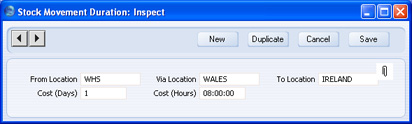
- From Location
- Paste Special
Locations setting, Stock module
- The Location from where Items will be moved (i.e. the Location where a Stock Movement journey begins).
- Via Location
- Paste Special
Locations setting, Stock module
- If the Stock Movement journey passes through a transit Location, specify that Location here. In some situations, the Via Location could be the truck transporting the Items from the From Location to the To Location. You can leave this field blank.
- To Location
- Paste Special
Locations setting, Stock module
- The Location to where Items will be moved (i.e. the Location where a Stock Movement journey ends)
- Cost (Days), Cost (Hours)
- Use these fields together to specify the typical time required for a journey between the From Location and the To Location. A day is assumed to be 24 hours, so the journey in the example illustrated will take 32 hours (1 day (24 hours) + 8 hours).
When you enter a Stock Movement, you will specify From and To Locations (and, optionally, a Via Location) in the header. Each time you enter or change one of these Locations, HansaWorld Enterprise will search in the Stock Movement Durations setting for a record with the appropriate combination of Locations. This record will be used to calculate a planned journey duration and a planned time of arrival. These will be shown on the
'Durations' card of the Stock Movement:
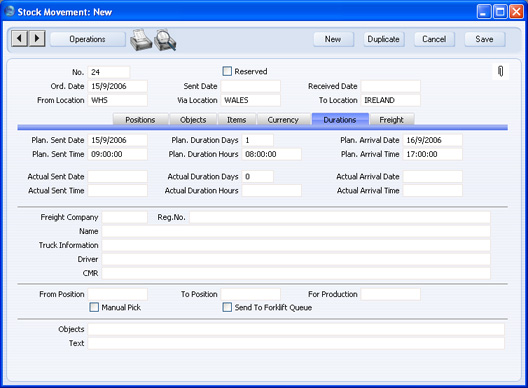
The Sent Date and Time default to the time when you created the Stock Movement. If you change them, the Planned Arrival Time will be recalculated using the relevant Stock Movement Duration record. Similarly, if you change the Planned Arrival Time, the Planned Sent Time will be recalculated.
