Create Purchase Order Plan - Preview
The Create Purchase Order Plan - Preview report lists the Items and quantities that will be included in the Purchase Order Plan(s) that will be created when you run the 'Create Purchase Order Plan' Maintenance function. Please refer to the description of this function
here for details about how the Purchase Order Plan will be constructed.
The number of decimal places shown in the report is governed by the Quantity Decimals field in the Forecast Settings setting.
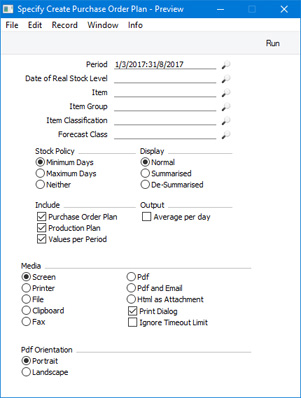
The specification windows used for the report and Maintenance function are almost the same: only options that are unique to the report are described here. Please refer to the description of the
'Create Purchase Order Plan' Maintenance function for details about the others.
- Average per day
- The report will contain separate columns displaying the proposed quantities to be purchased for each Item for each week or month during the report period. The duration of each column (weekly or monthly) will depend on the Period Type that you have chosen in the Forecast Settings setting.
- By default, these columns will show the total proposed quantities to be purchased for each week or month. Select this option if you would like to see average per day figures instead. These averages will be calculated using the number of production days in each week or month, not the number of calendar days. If your Period Type is "Weeks", the number of production days in a week will be taken from the Bank Holidays for Sales Forecast setting. If your Period Type is "Months", the number of production days in a month will be taken from the No. of Work Days setting.
- Values per Period
- As mentioned above, the report will contain separate columns displaying the proposed quantities to be purchased for each Item for each week or month during the report period. Deselect this option if you would like each column to show an accumulated figure (i.e. the figure in column 1 will be the figure for week/month 1, the figure in column 2 will be the accumulated figure for weeks/months 1 and 2, the figure in column 3 will be the accumulated figure for weeks/months 1, 2 and 3, and so on).
- Include
- Use this option to specify whether any existing Purchase Order Plans from the same period that have been marked as OK will be included in the calculations.
- Purchase Order Plan
- Select this option if you would like any existing Purchase Order Plans to be included in the calculations. For example, if it is necessary to purchase 100 units to satisfy a Sales Forecast and there is already a Purchase Order Plan for 75 units, the report will show that you need to purchase 25 units. If you deselect this option, any existing Purchase Order Plans will be ignored (in the example, the report will show that you need to purchase 100 units).
- The 'Create Purchase Order Plan' Maintenance function will mark any existing Purchase Order Plans as Closed and create a new one for the full requirement (continuing the example, it will close the Purchase Order Plan for 75 units and create a new one for 100 units).
When printed to screen, the report will include a [See Detailed Calculations Behind] text button. Click or tap this button to produce a second report that shows the calculation in detail. Please refer to the
Purchase Order Plan Formula page for details about the calculation and for illustrations showing both versions of the report.
---
Reports in the MRP module:
Go back to:
