Expected Arrivals
The Expected Arrivals report uses information in
Purchase Order Plans to list the quantities of each Item that will arrive in stock during the report period.
Only Purchase Order Plans that have been marked as OK and not Closed will be included in the calculations. Every Purchase Order Plan row will be included (i.e. a Purchase Order Plan row will be included in the calculations if a Purchase Order and even a Goods Receipt has been created from it).
The report will contain separate columns showing the predicted weekly or monthly arrivals into stock during the report period. The duration of each column (weekly or monthly) will depend on the Period Type that you have chosen in the Forecast Settings setting.
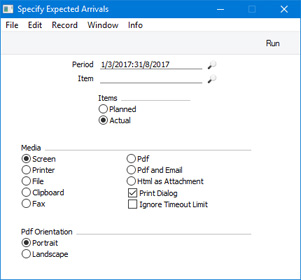
- Period
- Paste Special
Reporting Periods setting, MRP module
- The report will list the Items in Purchase Order Plans that begin during the period that you specify here. The report will contain separate columns for each week or month in the period.
- Item
- Paste Special
Item register
- Range Reporting Alpha
- Use this field to restrict the report to a particular Item or range of Items. Only Items that have been used in Purchase Order Plans will be included in the report.
- If a Purchase Order Plan row has an Item to Order on flip C and you are using the Planned option below, the row will be included in the report if the Item on flip A is in the range that you specify here. If you are using the Actual option below, the row will be included in the report if the Item to Order on flip C is in the range.
- Items
- These options will control how a Purchase Order Plan row with an Item to Order on flip C will be printed in the report. Rows that do not have an Item to Order will not be affected.
- The Item to Order field allows you to purchase an alternative Item in place of the one specified on flip A. You will usually use this field when the Item on flip A is a generic Item, and you need to be more specific when ordering from the Supplier. The Item to Order is the Item that will be included in the Purchase Order that you create from the Purchase Order Plan row.
- Use these options to specify whether the report should show the expected arrivals of generic Items (i.e. Items from flip A) or specific Items (i.e. Items to Order from flip C).
- Planned
- Select this option if you need the report to show the expected arrivals of generic Items (i.e. Items from flip A of Purchase Order Plan rows).
- Actual
- Select this option if you need the report to show the expected arrivals of specific Items (i.e. Items to Order from flip C of Purchase Order Plan rows). The expected arrival quantity will be the Adjusted or Suggested Qty divided by the Unit Coefficient in the Auto Production Item record that connects the Item and the Item to Order.
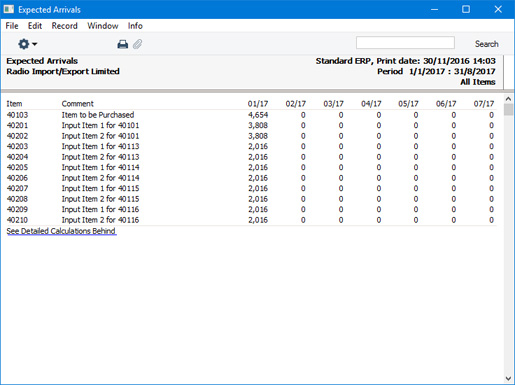
---
Reports in the MRP module:
Go back to:
