Service Order Journal
This report is a chronological listing of the
Service Orders entered during the specified period. You can control the selection to show a range of Service Orders or those relating to a particular Customer.
When printed to screen, the Detailed version of this report has Hansa's Drill-down feature. Click on any Service Order Number to open an individual Service Order record.
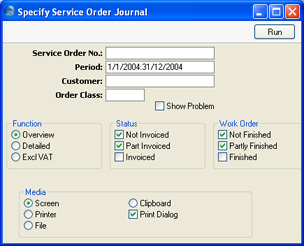
- Service Order No.
- Range Reporting
Numeric
- Use this field to report on a single Service Order, or range of Service Orders.
- Period
- Paste Special
Reporting Periods setting, System module
- Enter the start and end dates of the report period. The default period is the first record entered in the Reporting Periods setting.
- Customer
- Paste Special
Customers in Customer register
- Enter a Customer Number to show Service Orders relating to a particular Customer.
- Order Class
- Paste Special
Order Classes setting, Service Orders/Sales Orders modules
- Enter an Order Class code to limit the report to Service Orders of a single Class.
- Show Problem
- Please refer to the description of the Detailed version of the report immediately below for details of this option.
- Function
- Use these options to determine the level of detail to be shown in the report.
- Overview
- This is a simple listing showing Service Order Number, Date and Customer.
- Detailed
- In addition to the information shown above, this option shows the Customer Number, Address and Contact, and, for each row of each Service Order, the Item Number and Name, Serial Number, Sales Price and Work Order Number are shown. If you check the Show Problem box above, the Standard Problem Code and Description will also be shown for each Service Order row. You can click on the Standard Problem Code to drill down to the Standard Problem record.
- Status
- Use these options to specify which Service Orders are to be included in the report.
- Work Order
- Use these options to specify whether a Service Order is to be included in the report, depending on the status of its Work Orders.
- Not Finished
- Lists Service Orders with no Work Orders and those whose Work Orders are all not marked as Finished.
- Partly Finished
- Lists Service Orders where there is at least one Finished Work Order and at least one Work Order that is not marked as Finished.
- Finished
- Lists Service Orders whose Work Orders are all marked as Finished.
