Entering a Sales Order - Del Address Card
This page describes the fields on the 'Del. Address' card of the Sales Order record. Please follow the links below for descriptions of the other cards:
---
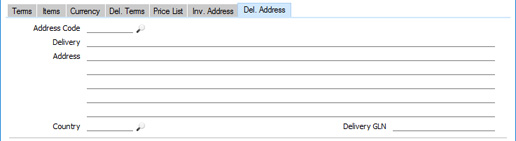
- Address Code
- Paste Special
Delivery Addresses setting, Sales Orders module
- If a Customer has several Delivery Addresses (e.g. it has several branches), you can record them in the Delivery Addresses setting in the Sales Orders module. Select the correct one for a particular Order using the 'Paste Special' function. The full Delivery Address will be brought in to the fields below. Usually, only Delivery Addresses for the specified Customer and those with no Customer specified will be included in the 'Paste Special' list. If you would like the 'Paste Special' list to contain all Delivery Addresses, select the Paste All Delivery Addresses option in the Order Settings setting.
- If you choose a Delivery Address in which you have specified a Region and./or a VAT Code or Tax Template, they will be brought into the Order. Any taxes already in the Order will be recalculated. This can be useful for international sales.
- Delivery Address
- Default taken from
Delivery Address or Contact record for the Customer
- Used as default in Deliveries
- Enter the Delivery Address here, if different from the Invoice Address or the usual Delivery Address shown on the 'Delivery' card of the Contact record for the Customer.
- If you need a Delivery Address to be specified in every Order, select the Require Delivery Address option in the Order Settings setting.
- Country
- Paste Special
or Contact record for the Customer (Country on 'Delivery' card)
- The Country where the Delivery Address is located will be brought in from the Delivery Address specified in the Address Code field above or from the 'Delivery' card of the Customer's record in the Contact register.
- Delivery GLN
- The GLN (Global Location Number) of the delivery address will appear here, taken from the Delivery Address record or from the 'Company' card of the Contact record for the Customer.
---
The Sales Order register in Standard ERP:
Go back to:
