Entering a Contract Quotation - Items Card
This page describes the fields on the 'Items' card of the Contract Quotation record. Please follow the links below for descriptions of the other cards:
---
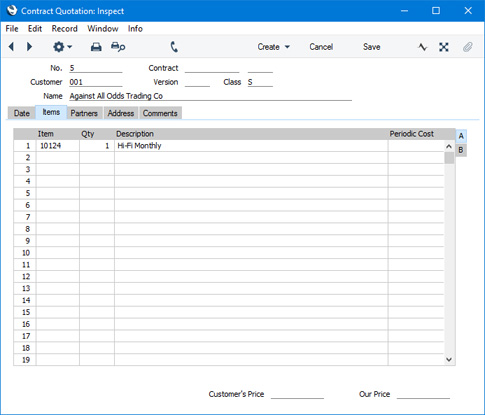
Use the grid on the 'Items' card to list the quoted Items. This grid is divided into two horizontal flips, each showing additional columns for the Contract rows. When you click (Windows/Mac OS X) or tap (iOS/Android) on a flip tab (marked A and B), the two or three right-hand columns are replaced.

If you are using Windows or Mac OS X, you can add rows to a Quotation by clicking in any field in the first blank row and entering appropriate text. To remove a row, click on the row number on the left of the row and press the Backspace key. To insert a row, click on the row number where the insertion is to be made and press Return.
If you are using iOS or Android, you can add rows by tapping the + button below the matrix. To remove a row, long tap on the row number on the left of the row and select 'Delete Row' from the resulting menu. To insert a row, long tap on the row number where the insertion is to be made and select 'Insert Row' from the resulting menu.
Flip A
- Item
- Paste Special
Item register
- With the cursor in this field, enter the Item Number, Alternative Code or Bar Code for each Item included on the Quotation. Pricing, descriptive and other information will be brought in from the Item record. If you leave this field blank, you can enter any text in the Description field, perhaps using the row for additional comments to be printed on Quotation documentation.
- Qty
- Enter the number of units offered.
- Description
- Default taken from
Item
- This field shows the name of the Item, brought in from the Item register. If you want to add an extra description, you can do so: there is room for up to 100 characters of text. If you need more space, you can continue on the following line.
Flip B
- Item Type
- Paste Special
Item Description Types setting, Contracts module
- You can use this field to categorise the Items on the Quotation.
- Sum
- The Base Price (per unit) of the Item.
Footer
- Customer's Price
- The overall price to the Customer.
- Our Price
- The overall cost price.
---
The Contract Quotation register in Standard ERP:
Go back to:
