OK Period
This page describes the 'OK Period" Maintenance function in the CRM module.
---
The 'OK Period' function allows you to mark Calendar Activities from a specified period as Done.
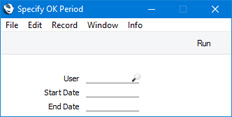
- User
- Paste Special
Person register, System module and Global User register, Technics module
- Enter the Signature of the Person whose Calendar Activities are to be marked as Done. Every Calendar Activity in which this Signature is included in the Persons or Cc fields will be marked as Done. You must specify a User, otherwise the function will have no effect.
- Start Date, End Date
- Paste Special
Choose date
- Use these fields to specify the period for which all Calendar Activities are to be marked as Done. An Activity will be marked as Done if its Start Date falls in the specified period. You can leave one of the fields empty if you want to use an open-ended period, and you can also leave both fields empty if you want every Activity assigned to the user specified above to be marked as Done.
Press the [Run] button to activate the function.
---
Maintenance functions in the CRM module:
Go back to:
