Update Contact Data
This page describes the 'Update Contact Data" Maintenance function in the CRM module.
---
The 'Update Contact Data' function will copy information from one field to another in selected records in the Contact register. You can also use this function to change the Sales Payment Term in selected Contacts.
Selecting the function brings up the following dialogue box:
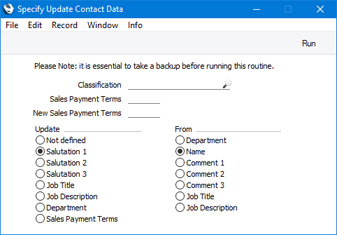
- Classification
- Paste Special
Contact Classifications setting, CRM module
- If you need to update Contacts with a particular Contact Classification, specify that Classification here. You can also specify a number of Classifications separated by commas, in which case only those Contacts that have all the listed Classifications will be updated.
- Sales Payment Terms
- Paste Special
Payment Terms setting, Sales/Purchase Ledger
- If you need to update Contacts with a particular Payment Term, specify that Payment Term here.
- New Sales Payment Terms
- Paste Special
Payment Terms setting, Sales/Purchase Ledger
- If you need to change the Payment Term in the selected Contacts, specify the new Payment Term in this field and choose the Sales Payment Terms option below (under the "Update" heading). If you have selected the Sales Payment Terms option, you must specify a New Sales Payment Term, otherwise the function will have no effect.
- Update, From
- Choose one field to be updated from the "Update" set of options on the left. Choose the field that is to provide the information to be copied from the "From" set of options on the right. In the illustration above, the information in the Name field in every Contact record will be copied to the Salutation 1 field. The Name field will not be emptied.
- The Sales Payment Terms option is a special case. If you choose this option from the "Update" set of options, the Sales Payment Term field in the selected Contacts will be updated using the New Sales Payment Term specified above, not from the field chosen on the right.
Press the [Run] button to update the selected Contacts.
---
Maintenance functions in the CRM module:
Go back to:
