Letter List
This page describes the Letter List report in the CRM module.
---
The Letter List report is a list of Customer Letters, displaying the letter text and a list of recipients of each Customer Letter in a specified range. A Customer Letter does not have to be marked as OK to be included in the report.
The list of recipients assumes that you will print letters from each Customer Letter record, not send them by email. Therefore, the No Mass Letters check box in each Customer, Supplier and Contact Person is taken into account, but not the No Mass Emailing check box.
You can also produce this report for an individual Customer Letter by opening the Customer Letter record and choosing 'Letter List' from the Operations menu (Windows/Mac OS X) or Tools menu (iOS/Android).
When printed to screen, the Letter List report has the Standard ERP Drill-down feature. Click (Windows/Mac OS X) or tap (iOS/Android) on any Contact Number in the report to open the corresponding Contact record.
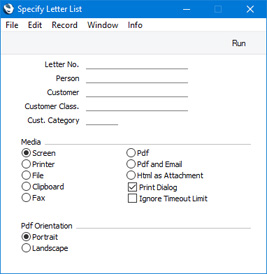
- Letter No.
- Range Reporting Numeric
- Enter a Customer Letter Number (or a range of Numbers) here if you need the report to show the letter text and to list the recipients of a particular Letter or Letters.
- Person
- Paste Special
Person register, System module and Global User register, Technics module
- Enter a Person's Signature here if you need the report to list all Customer Letters signed by that Person.
- Customer
- Paste Special
Customers, Suppliers and Contact Persons in Contact register
- Enter a Contact Number here if you need the report to list all Customer Letters sent or to be sent to a particular Contact. These are Customer Letters in which the specified Contact Number has been entered in the Customer field.
- If you enter a single Contact Number here, the Customer Letters with that Contact Number as their Customer will be shown in the report. If you enter a range of Contact Numbers, the Customer Letters with that exact range of Contact Numbers as their Customer will be shown. You can also enter * here, if you want the report to list Customer Letters that have * as their Customer.
- By default, the 'Paste Special' list shows Customers. Click the [Suppliers] button in the top left-hand corner of the 'Paste Special' window if you need to see Suppliers, and the [All Contacts] button if you need to see Customers, Suppliers and Contact Persons.
- Customer Class.
- Paste Special
Contact Classifications setting, CRM module
- Enter a Classification Code in this field if you need to list Customer Letters sent or to be sent to Customers and Suppliers with a particular Classification. A Customer Letter will be included in the report if it has a single Contact Number in its Customer field and that Contact has been assigned the specified Classification. Customer Letters with a range of Contact Numbers or * as their Customer will not be included in the report.
- If you enter a number of Classifications separated by commas, the report will only list Letters to Customers and Suppliers that have all the Classifications listed. If you enter a number of Classifications separated by plus signs (+), Letters to Customers and Suppliers featuring at least one of the Classifications listed will be included in the report. If you enter a Classification preceded by an exclamation mark (!), the report will include Letters to Customers and Suppliers featuring any Classification except the one listed.
- For example:
- 1,2
- Lists Letters to Customers and Suppliers with Classifications 1 and 2 (including those to Customers and Suppliers with Classifications 1, 2 and 3).
- 1+2
- Lists Letters to Customers and Suppliers with Classifications 1 or 2.
- !2
- Lists Letters to all Customers and Suppliers except those with Classification 2.
- 1,!2
- Lists Letters to Customers and Suppliers with Classification 1 but not those to Customers and Suppliers with Classification 2 (i.e. those to Customers and Suppliers with Classifications 1 and 2 are not shown). Note the comma before the exclamation mark in this example.
- !1,!2
- Lists Letters to all Customers and Suppliers except those with Classification 1 or 2 or both. Again, note the comma.
- !(1,2)
- Lists Letters to all Customers and Suppliers except those with Classifications 1 and 2 (Letters to Customers and Suppliers with Classifications 1, 2 and 3 will not be listed).
- !1+2
- Lists Letters to Customers and Suppliers without Classification 1 and to those with Classification 2 (Letters to Customers and Suppliers with Classifications 1 and 2 will be included).
- (1,2)+(3,4)
- Lists Letters to Customers and Suppliers with Classifications 1 and 2, and to those with Classifications 3 and 4
- 1*
- Lists Letters to Customers and Suppliers with Classifications beginning with 1 (e.g. 1, 10, 100).
- 1*,!1
- Lists Letters to Customers with Classifications beginning with 1 but not 1 itself.
- *1
- Lists Letters to Customers and Suppliers with Classifications ending with 1 (e.g. 1, 01, 001).
- 1*,*1
- Lists Letters to Customers and Suppliers with Classifications beginning and ending with 1.
- Cust. Category
- Paste Special
Customer Categories setting, Sales Ledger
- Range Reporting Alpha
- If you need the report to list Customer Letters sent or to be sent to Customers and Suppliers belonging to a particular Customer Category, specify that Category here. A Customer Letter will be included in the report if it has a single Contact Number in its Customer field and that Contact belongs to the specified Category. Customer Letters with a range of Contact Numbers or * as their Customer will not be included in the report.
- You can also enter a range of Customer Categories separated by a colon (:). Note however that the field will only accept five characters so you may prefer to specify the range using only the first characters (e.g. "A:M").
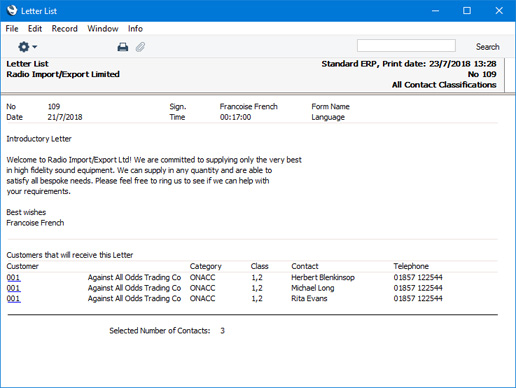
---
Reports in the CRM module:
Go back to:
