Banks - Banking File Card
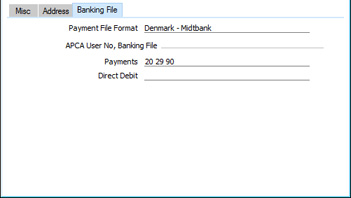
- Payment File Format
- Paste Special
Choices of possible entries
- If you will issue payment instructions to your bank using the 'Banking File' Export function, the Payment File Format will usually be determined by the Bank Transfer setting. However, if the Payment File Format in that setting is New Zealand - ANZ or BNZ, you should also set the Payment File Format in the Bank record(s) representing your Bank(s) (i.e. in the Bank records used in Payment Modes).
- If you will issue payment instructions to your bank using the E-Payments Cloud Service, the Bank Transfer setting will not determine the Payment File Format. Instead, you should set it here, in the Bank record(s) representing your Bank(s) (i.e. in the Bank records used in Payment Modes). The E-Payments Cloud Service is a chargeable service that can only be used in Estonia and Latvia.
- APCA User No, Banking File
- If you will use the 'Banking File' Export function with the Australia - ABA Payment File Format, enter your APCA User Number in the Payments field. Note that this is the same field as the Sort Key field on the 'Address' card.
- If you will use the 'Export Direct Debit' function on the Operations menu of the 'Receipts: Browse' window and the Direct Debit File Format specified in the Bank Transfer setting is Australia - ABA, enter your APCA User Number in the Direct Debit field.
---
Settings in the Purchase Ledger:
Go back to: