The MyStandard Page - Watchpoints command
This page describes the 'Watchpoints' command in MyStandard.
---
Using the 'Watchpoints' command in MyStandard, you can arrange to be notified when certain database events occur, such as the server running low on disk space or the server stopping. Notification will be by SMS. To set up a Watchpoint, follow these steps:
- Log in to MyStandard. If you are already logged in, you may need to select 'Companies' in the main menu at the top of the window.
- If you have more than server, select the one you want to work with in the list on the left-hand side of the window.
- Press 'Watchpoints'. This command will only be visible if you have Admin Access to the server on MyStandard.
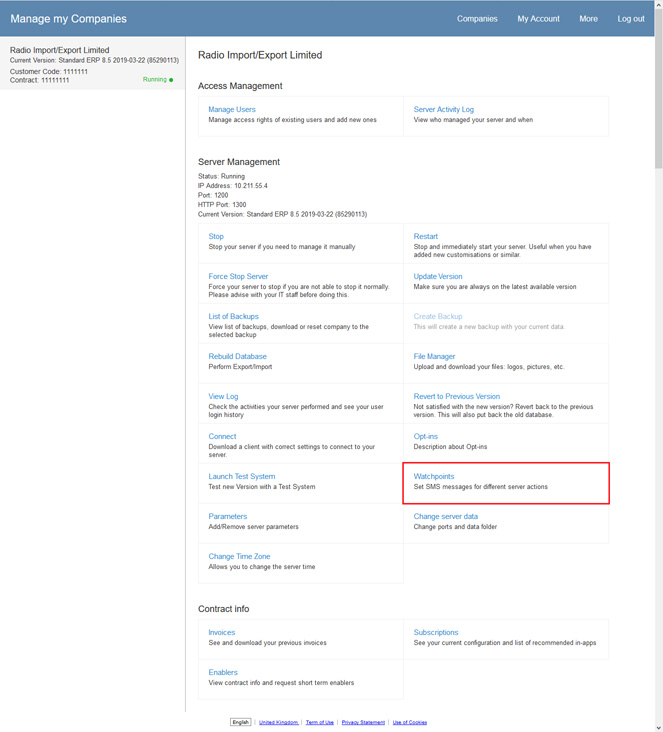
- The following window will open, listing any Watchpoints that you have already set up:
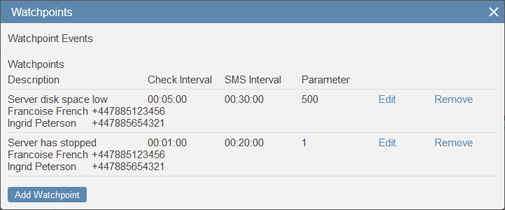
To add a new Watchpoint, select 'Add Watchpoint'. The following window will open:
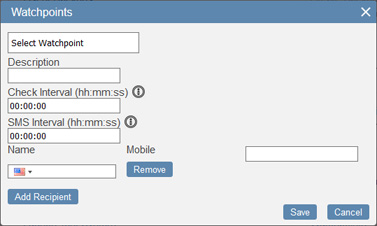
Fill in the fields as follows:
- Select Watchpoint
- From the drop-down menu, select the database event that should trigger the sending of an SMS. The options are:
- Disk Space Low
- An SMS will be sent if the free disk space on the server falls below a specified number of Mb. Specify the number of Mb in the Less Than (Mb) field that will be added to the window when you select this option.
- Not Running
- An SMS will be sent if the server unintentionally stops running for at least a specified number of minutes. Specify the number of minutes in the Longer Than (minutes) field that will be added to the window when you select this option.
- Not Responding
- An SMS will be sent if the server does not respond for at least a specified number of seconds. Specify the number of minutes in the Longer Than (seconds) field that will be added to the window when you select this option.
- Not Running (intentionally)
- An SMS will be sent if the server intentionally stops running for at least a specified number of minutes. Usually this will be because a user stopped the server. Specify the number of minutes in the Longer Than (minutes) field that will be added to the window when you select this option.
- Disk Space Used in Data Folder
- An SMS will be sent if the size of the folder containing the Standard ERP server application grows above a specified number of Mb. Specify the number of Mb in the More Than (Mb) field that will be added to the window when you select this option.
- Backups Not Created
- An SMS will be sent if the folder where back-up files are stored does not contain a back-up file with the current date or the date before the current date. To specify the folder where back-up files will be stored, use the Backup Path field in the Timed Operations setting in the Technics module in Standard ERP.
- Description
- Enter the text that is to be sent in the SMS.
- Check Interval (hh:mm:ss)
- Specify how often the system should check to see if the Watchpoint condition has been met. The minimum Check Interval is 1 minute.
- SMS Interval (hh:mm:ss)
- Specify how often SMSs should be sent once the Watchpoint condition has been met and while the situation remains unresolved. The minimum SMS Interval is 3 minutes.
- Name
- The name of the person who should receive the SMS.
- Mobile
- The mobile number to which the SMS should be sent, entered as an international number. You can place + or 00 at the beginning of the number, but + is to be preferred as it is the standard method of signifying international numbers and will not change.
- Add Recipient
- Use this button if you need SMSs to be sent to more than one person.
- Remove
- Use this button if you no longer need SMSs to be sent to a particular person.
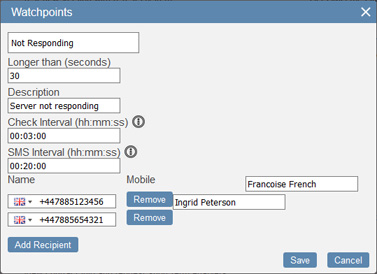
- When you press 'Save', the new Watchpoint will be added to the list in the original window:
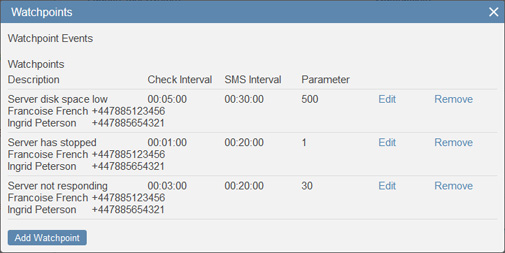
- To edit an existing Watchpoint, press 'Edit' in the relevant line. The window illustrated above will appear, allowing you to edit the Watchpoint.
- To remove a Watchpoint, press 'Remove' in the relevant line.
- If a Watchpoint condition is met, an SMS will be sent to the specified mobile number(s), and the event will also be added to the list of Watchpoint Events at the top of the 'Watchpoints' list window:
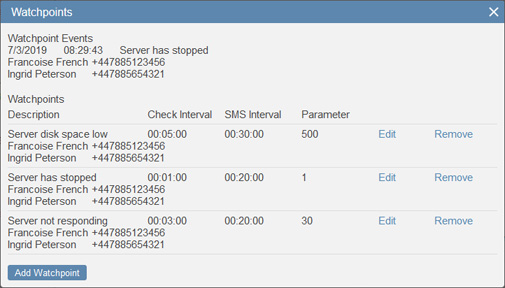
---
About MyStandard:
---
About MyStandard:
Go back to:
