Entering a Project Budget - Members Card
This page describes the fields on the 'Members' card of the Project Budget record. Please follow the links below for descriptions of the other cards:
---
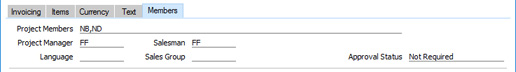
- Project Members
- Default taken from
Project
- The Signatures of the members of personnel who will work on the related Project will be copied here when you specify the Project in the header. You cannot change the Members in a Project Budget, but if you change the Members in the Project, that change will be copied to the Project Budget automatically.
- Project Manager
- Paste Special
Person register, System module
- Default taken from Project (first Project Manager)
- The member of your firm in charge of the Project. This will be copied from the related Project and is for information only.
- If you have more than one Company in your database, the Project Manager should have a Person record in the Company in which you are working.
- Salesman
- Paste Special
Person register, System module
- Default taken from Project
- The Signature of the Project's Salesman appears here.
- This field together with the Members field above is used by the Limited Access feature: please refer to the description of the Sales Group field below for details.
- If you have more than one Company in your database, the Salesman should have a Person record in the Company in which you are working.
- Language
- Paste Special
Languages setting, System module
- Default taken from Project
- The Language Code determines the text that will be transferred from various registers and settings to be printed on forms (for example the text for the Payment Term). Leave the field blank to use your home Language.
- You can also use the Language to determine the Form Template that will be used when you print the Project Budget, and the printer that will be used to print it. This can include sending the document to a fax machine, if your hardware can support this feature. Do this in the 'Form Definition' window for the Project Budget form, as described here. You can change the Language before printing the Project Budget, to ensure it is printed on the correct printer or fax machine.
- When you create Invoices for a Project, the Language in those Invoices will be taken from the Project, not from the Project Budget.
- Sales Group
- Paste Special
Sales Groups setting, System module
- Default taken from
Project or Salesman
- The Sales Group will be brought in from the Person record when you specify a Salesman. If you are using the Limited Access feature, you can use this field to prevent a user from seeing every Project Budgets in the 'Project Budgets: Browse' window by restricting their view to their own Project Budgets or to those of their Sales Group. A user's Project Budget is one in which their Signature is in the Salesman field or included in the Members field. A Project Budget will belong to a user's Sales Group if the Salesman or any of the Members belong to the same Sales Group as the user.
- Please refer here for full details about the Limited Access module.
- Approval Status
- You can use the Approval Rules register in the Business Alerts module to configure an approval process that Project Budgets must pass through. For example, particular managers may need to check and approve every Budget in which the Total Sum is greater than a certain value. If you are using such an approval process, this field will display the stage in the process that a particular Budget has reached.
- If a Budget needs to pass through an approval process, the following functions will be disabled until the approval process has been completed:
- Printing the Budget (if you need particular users to be able to print Project Budgets and other records before they have been approved, assign those users to an Access Group in which you have granted Full Access to the 'Print Unapproved Records' Action).
- Creating a Purchase Order from the Budget.
- Creating a HW0502PROJBUDG_Operations_Menu_Create_Sales_Order Sales Order) from the Budget.
- Creating an Invoice from the Budget.
- In brief, the Approval Status of a Budget can be any of the following :
- Not Required
- The Budget does not need to pass through an approval process, so the functions listed above will be available immediately.
- Not Requested
- The Budget does need to pass through an approval process, and you have not yet started that process. To start the process, save any changes and then choose 'Request Approval' from the Operations menu (Windows/macOS) or Tools menu (iOS/Android).
- Pending
- The Budget has been entered into the approval process, and is waiting to be approved or rejected.
- If the Status of the Budget is Pending, you will usually not be able to modify it. If you need certain users to be able to modify Pending records, use Access Groups to grant them Full access to the 'Change Record Header when Approval Status is Pending' and/or 'Change Record Matrix when Approval Status is Pending', Actions.
- Approved
- The approval process has been completed and the Budget has been approved, and the functions listed above will be available.
- Rejected
- The approval process has been completed and the Budget has been rejected.
Please refer here for full details.
---
The Project Budget register in Standard ERP:
Go back to:
