Job Costing Example - Expenses and Purchases
This example describes assigning Expenses and Purchase Invoices to a Project.
---
When employees submit claims for expenses they have incurred while working on Projects, you can record in them in the Expenses module as usual. When entering an Expense record for such a claim, allocate the claim to a Project using the fields on flip B of the grid area:
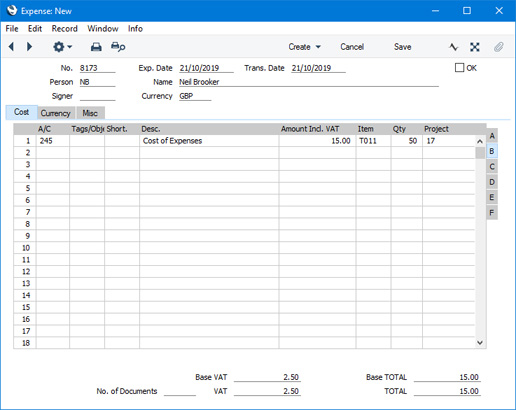
When you tick the OK box in the Expense record and then save, separate
Project Transactions will be created for each row in the Expense record that you have connected to a Project. If the Item concerned has a Markup % specified on its
'Pricing' card, this will be used to calculate the amount to be invoiced. In the example illustrated, an Expense record for 12.50 (15.00 including VAT) will be charged out at 25.00 because the Markup % of Item T011 is 100%.
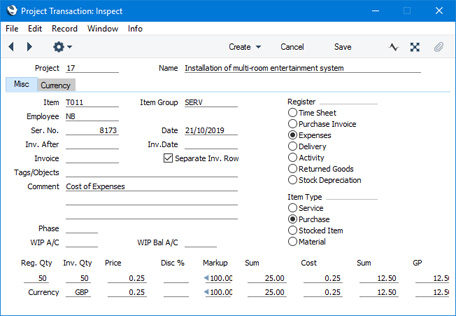
You can register Purchase Invoices against Projects in a similar manner, using the Project field on flip B of the
'Costs' card of the Purchase Invoice window. Again, when you mark the Purchase Invoice as OK and save,
Project Transactions will be created for each row in the Purchase Invoice that you have connected to a Project. You might use this feature to register courier charges against a Project, for example. Again, the Markup % of the Item in question will be used to calculate the amount to be invoiced.
---
Job Costing example:
Go back to:
