POS Button Types in Bar Tabs - Nutrition
This page describes the following POS Button Type in Bar Tabs:
Please refer
here for an index of all POS Button Types.
---
Nutrition Facts
- Function
- Displays nutritional facts about an Item.
- Requirements
- Before using this button, enter nutritional facts about each Item using the Nutrition Facts and Nutrition Facts Setup settings.
- Workflow
- Highlight the line in the Bar Tab containing the Item that you are interested in. The last line added to the Bar Tab will be highlighted by default.
- Click or touch the "Nutritional Facts" button.
- A Nutrition Facts report displaying nutritional facts about the Item will be printed to screen.
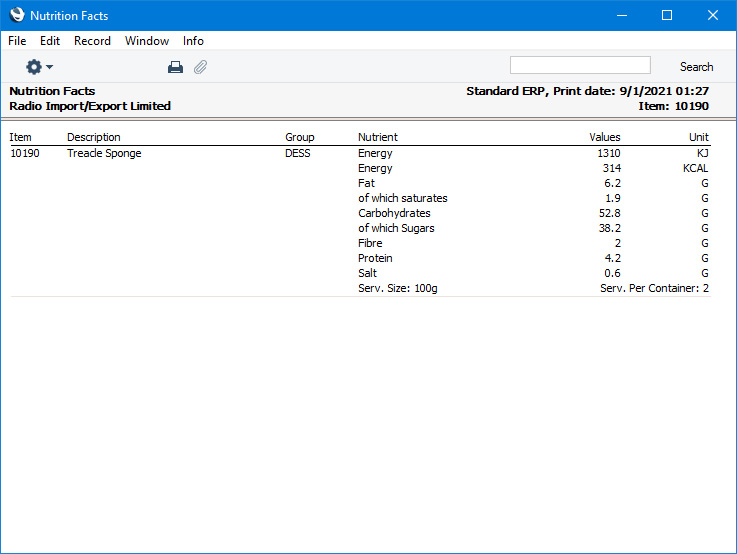
- Depending on the device you are using, you will be able to print the report using the Printer icon at the top of the report window.
- Close the report by clicking or touching the close box.
---
Configuring the Bar Tab Window:
Go back to:
