Entering a Production Order - Comment Card
This page describes the fields on the 'Comment' card of the Production Order record. Please follow the links below for descriptions of the other cards:
---
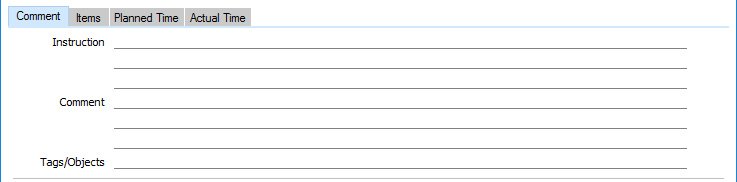
- Instructions
- Use these three lines to record instructions about how the Production Order. These instructions will be copied from the Recipe.
- Comment
- Any comment entered here will be copied to the 'Comment' card of Productions created from the Production Order.
- Tags/Objects
- Paste Special
Tag/Object, Nominal Ledger/System module
- Default taken from Machine (Asset)
- You can assign up to 20 Tags/Objects, separated by commas, to each Production Order. You might define separate Tags/Objects to represent different departments, cost centres or product types. This provides a flexible method of analysis that can be used in Nominal Ledger reports. Usually the Tags/Objects specified here will represent the Machine.
- If you have specified as the Machine an Asset that has Prod. Tags/Objects specified on its 'Costs' card, those Tags/Objects will be copied here as defaults.
- The Tags/Objects shown here are for information only. When you create a Production from the Production Order, the Tags/Objects on the 'Comment' card of that Production will once again be taken from the Asset record for the Machine. So, if you change this field, that change will not be carried through to the Production.
---
The Production Order register in Standard ERP:
See also:
Go back to:
