Recipe Cost Comparison
This page describes the Recipe Cost Comparison report in the Production module.
---
The Recipe Cost Comparison report allows you to compare the costs in Recipes with those in Productions.
When you mark a Production as Finished and save, the I-costs of Stocked Items will be updated. In the case of components, costs will be calculated using the Cost Models specified in the relevant Item or Item Group records or, if those Cost Models are Default, the Primary Cost Model specified in the Cost Accounting setting in the Stock module. In the case of assembled Items, costs will be updated to be the sum of those of the components. As a result, the costs in a Finished Production may differ significantly to those in the Recipe.
You can also use this report to compare the costs in a Recipe with those in the Item records for the components and assembled Item(s). You can then update the Recipe using the 'Update Recipes' Maintenance function.
When printed to screen, the Recipe Cost Comparison report has the Standard ERP Drill-down feature. Click (Windows/macOS) or tap (iOS/Android) on any Recipe or Item Number to open an individual Recipe or Item record.
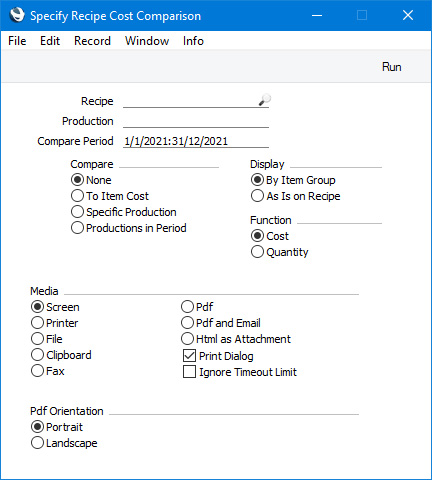
- Recipe
- Paste Special
Recipe register, Production module
- Range Reporting Alpha
- Specify the Recipe or range of Recipes that you want in the report.
- Production
- Paste Special
Production register, Production module
- Range Reporting Numeric
- If you use the Compare options (below) to specify that you want to compare a Recipe with specific Productions, use this field to specify those Productions. Only Finished and Discarded Productions in the range will be included in the report calculations.
- Compare Period
- Paste Special
Reporting Periods setting, System module
- If you use the Compare options (below) to specify that you want to compare a Recipe with Productions from a certain period, use this field to specify that period. Every Finished and Discarded Production whose End Date falls in the period specified here will be included in the report calculations.
- Compare
- Choose a comparison option, as follows:
- None
- This option is a list of Recipes. For each Recipe, the Code and Comment and Minimum and Normal Production quantities will be printed, followed by a list of Output and Input Items. This list will include the Item Number and Description, the Input or Output quantity, the I-cost and W-cost and the Total Cost ((I-cost * quantity) + W-cost). Finally, that Total Cost will be expressed as a percentage of the entire cost of the Recipe.
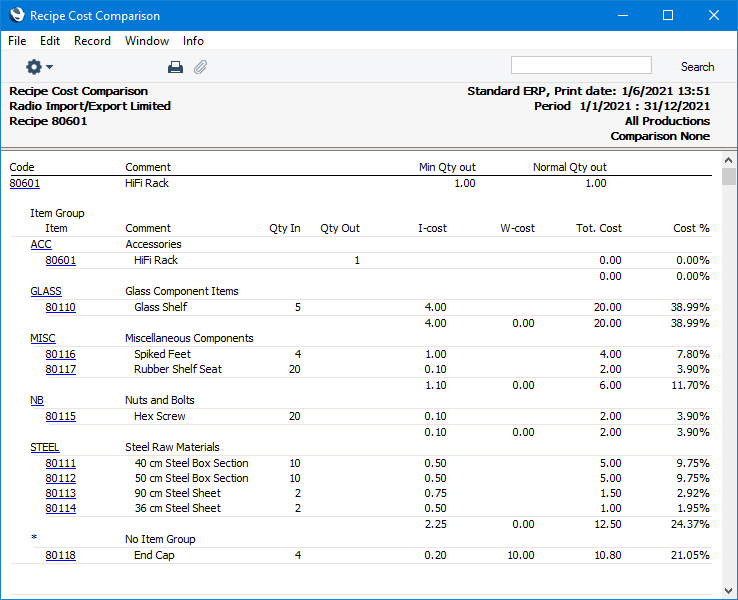
- To Item Cost
- This option compares the costs in the selected Recipes with those in the Item records for the components and assembled Item(s).
- First, the report shows the Total Cost of each Item in the Recipe (I-cost * quantity), and that Total Cost will be expressed as a percentage of the entire cost of the Recipe.
- The report then shows the same figures, but calculated using the Cost Prices in the Item records (i.e. Cost Price * quantity).
- Finally, the difference between the two is expressed as a percentage.
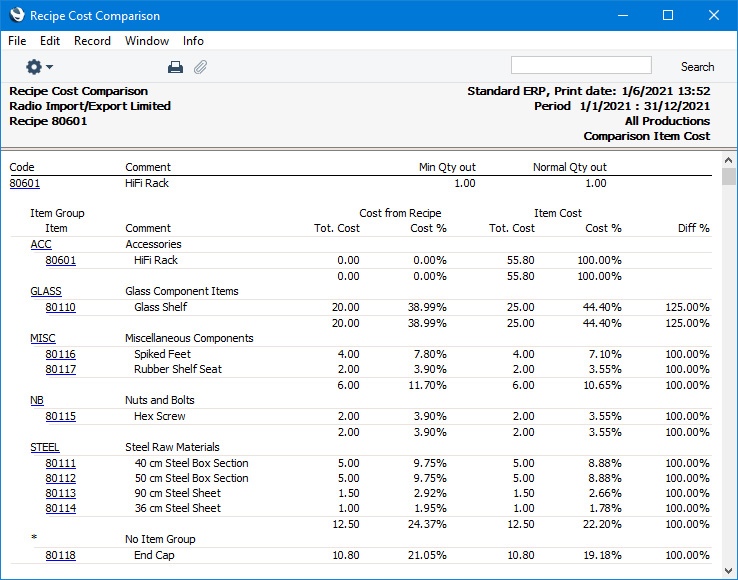
- Specific Production
- This option compares the costs in the selected Recipes with those in the Productions you have specified in the Production field above. The calculations will only include Finished and Discarded Productions in the range. If you do not specify any Productions in the field above, all Finished and Discarded Productions will be included (i.e. not just those from the Compare Period).
- The appearance of the report is similar to that described for the To Item Cost option above. Instead of figures calculated using the Cost Prices in the Item records, the second section will show average cost figures for each Item (i.e. an average figure (per Production) for Production I-cost * quantity will be calculated from the selected Productions).
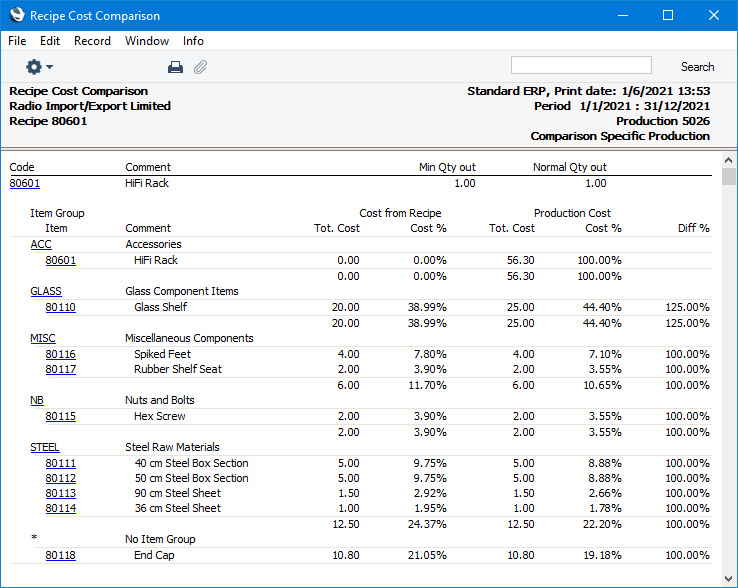
- Productions in Period
- This option compares the costs in the selected Recipes with those in the Productions whose End Dates fall in the Compare Period. The calculations will only include Finished and Discarded Productions from that period.
- The appearance of the report is similar to that described for the Specific Production option above.
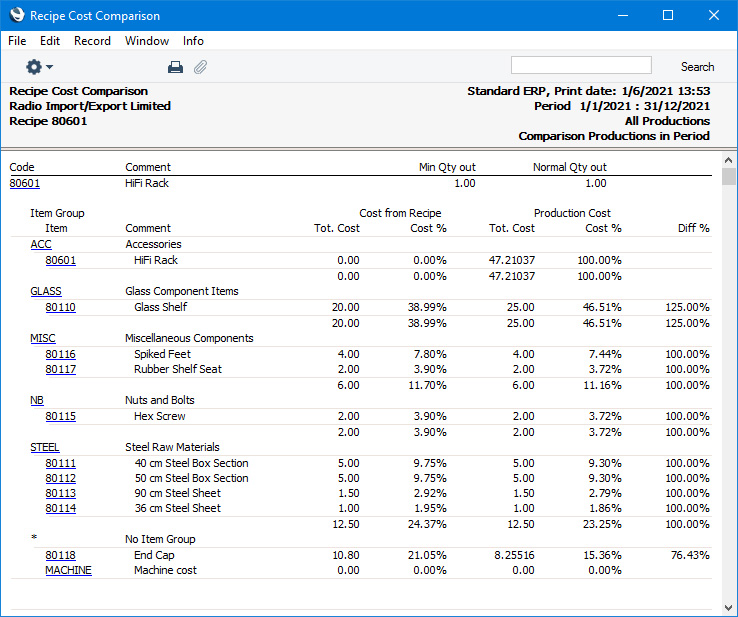
- Display
- By default, for each Recipe the Output Items will be printed first, sorted by Item Group, followed by the Input Items, again sorted by Item Group (as shown in the illustrations above). Alternatively, you can print the Items in the order in which they are listed in the Recipe.
- Function
- Use these options to choose whether you want to compare costs or quantities. The second option will only produce a meaningful report if you choose to compare Recipes with Specific Productions or Productions in Period.
---
Go back to:
