Price Rules
This page describes the Price Rules setting in the Hotel module.
---
Price Rules allow you to vary the pricing of a Room depending on complex criteria.
In each Price Rules record, specify a Code and a Comment and use the matrix to configure the pricing rules. A Price Rules record can consist of multiple rows. Each row is analogous to one rule. Each rule has two sections:
- Flip A - The "Restriction"
- Flip B - The "Charge"
Flip A - The Restriction
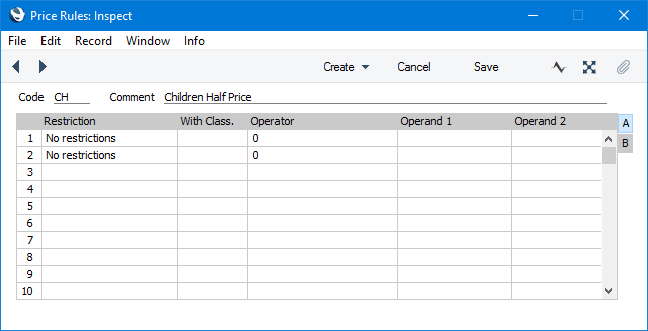
For each rule, the Restriction will first be evaluated. If the result of the evaluation is TRUE, the Charge on flip B below will be executed. You do not need to specify a Restriction as you can leave it unspecified ("No Restriction"), in which case it will always be evaluated as TRUE.
Construct the Restriction as follows:
- Restriction
- Paste Special
Choices of possible entries
- The possible entries are:
- No Restriction
- The restriction immediately evaluates to TRUE, so the other fields on flip A will be ignored.
- Number of Adults
- The restriction is applicable to the total number of adults specified in a Reservation.
- Number of Children
- The restriction is applicable to the total number of children specified in a Reservation.
- Number of Guests
- The restriction is applicable to the total number of Guests (adults + children) specified in a Reservation.
- With Class.
- Paste Special
Contact Classifications setting, CRM module
- Use this field to further restrict the above with a Contact Classification.
- Operator
- Paste Special
Choices of possible entries
- The possible entries are:
- Must be less than
- The Restriction must be less than x, e.g. the Number of Adults must be less than 5.
- Must be more than
- The Restriction must be more than x, e.g. the Number of Adults must be more than 5.
- Must be between
- The Restriction must be between x and y (i.e. greater than x and less than y), e.g. the Number of Adults must be between 5 and 10.
- Must not equal
- The Restriction must be not equal x, e.g. the Number of Adults must not equal 5.
- Operand 1
- Here you specify the value (x) to which the Operator is restricted. For example:
- Restriction: Number of Adults
- Operator: Must be less than
- Operand 1: 5
Thus, if the number of adults on the reservation is less than 5, the restriction will evaluate to TRUE and the Charge will be executed.
- Operand 2
- The Operand 2 will only be used when the Operator is "Must be between". Otherwise it will be ignored.
Flip B - The Charge
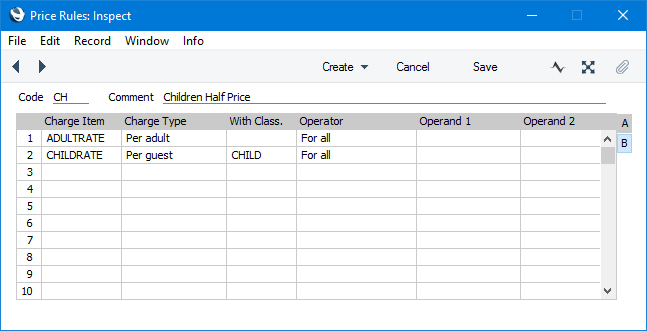
If the Restriction on flip A evaluates to TRUE, the Charge will be executed.
Construct the Charge as follows:
- Charge Item
- Paste Special
Item register
- Specify the Item whose Base Price will be used as the basis of the charge calculation. As usual, if the Customer in a Reservation has a Price List, the Price of this Item in the Price List will be used in the calculation instead of its Base Price.
- The sole purpose of this Item to provide the value of the charge. This Item will not be included in the Invoice and it will not be used to provide the Sales Account or VAT Code. The Item specified in the Invoice Item record will still be used for these tasks.
- Charge Type
- Paste Special
Choices of possible entries
- The possible entries are:
- Fixed Price
- A fixed price for the rule will be charged. All other fields in the Charge (i.e. on flip B) will be ignored.
- Per Adult
- A price per adult will be charged.
- Per Child
- A price per child will be charged.
- Per Guest
- A price per Guest (adult or child) will be charged.
- With Class
- Paste Special
Contact Classifications setting, CRM module
Use this field to further restrict the above with a Contact Classification.
- Operator
- Paste Special
Choices of possible entries
The possible entries are:
- For All
- Each adult, child or Guest will be charged for.
- From Number
- Only adults, children or Guests beyond a specified number will be charged for.
- Between Number
- Only adults, children or Guests between two specified numbers will be charged for.
- Operand 1
- If the Operator is "From Number" or "Between Number", specify here the value that determines when the Charge Type will be used. For example:
- Charge Type: Per Adult
- Operator: From Number
- Operand 1: 5
Thus, the charge will be per adult, but only from adult number five. If there are seven adults in the room, only adults five, six and seven will be charged.
- Operand 2
- The Operand 2 is only used when the Operator is "Between Number". Otherwise it will be ignored.
As mentioned above, a Price Rules record may have multiple rows, each being analogous to one rule. If there is more than one rule (more than one row), each rule's charge will be summed to calculate a total for the Price Rules record. This total sum will be charged as the price for the Item specified in the Invoice Item record.
After entering your Price Rule records, you should specify when they will be used. To do this, open each record in the Invoice Items setting and use the Price Rules field.
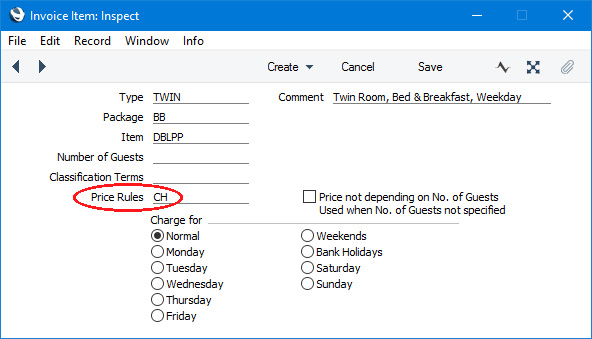
Examples
The following examples describe using Price Rules to calculate Room rates in various ways.
In all examples, the Room rate can be daily or hourly. This will depend on the Invoicing Unit in the Room Type. References to the Base Price of an Item should be read as implying that if the Customer in a Reservation has a Price List, the Price of the Item in the Price List will be used in the calculation instead of its Base Price.
Example 1: Charging a fixed price for a Room, irrespective of the number of Guests.
- Restriction section
- Restriction - No Restriction
- Charge section
- Charge Item - ROOMCH1
- Charge Type - Fixed Price
- With Class. - blank
- Operator - blank
- Operand 1 - blank
- Operand 2 - blank
This rule will use the Base Price from Item ROOMCH1 as the Room rate.
Example 2: Charging a specific price per adult and a specific price per child.
Rule 1 (for adults)
- Restriction section
- Restriction - No Restriction
- Charge section
- Charge Item - ROOMCH2
- Charge Type - Per Adult
- With Class. - blank
- Operator - blank
- Operand 1 - blank
- Operand 2 - blank
Rule 2 (for children)
- Restriction section
- Restriction - No Restriction
- Charge section
- Charge Item - ROOMCH3
- Charge Type - Per Child
- With Class. - blank
- Operator - blank
- Operand 1 - blank
- Operand 2 - blank
These rules will use the Base Price from Item ROOMCH2 as the rate for each adult and the Base Price from Item ROOMCH3 as the rate for each child. The numbers of adults and children will be as specified in the No. of Adults and Children fields in the Reservation.
Example 3: Charging a specific price per adult, a specific price per child older than 12, and no charge for children under 12.
Rule 1 (for adults)
- Restriction section
- Restriction - No Restriction
- Charge section
- Charge Item - ROOMCH4
- Charge Type - Per Adult
- With Class. - blank
- Operator - blank
- Operand 1 - blank
- Operand 2 - blank
Rule 2 (for children over 12)
- Restriction section
- Restriction - No Restriction
- Charge section
- Charge Item - ROOMCH5
- Charge Type - Per Child
- With Class. - CO12
- Operator - blank
- Operand 1 - blank
- Operand 2 - blank
These rules will use the Base Price from Item ROOMCH4 as the rate for each adult and the Base Price from Item ROOMCH5 as the rate for each child over 12. No other charges will apply. The numbers of adults will be as specified in the No. of Adults field in the Reservation, and the number of children over 12 will depend on the Class. in the list of Guests on the 'Guest' card.
Example 4: Charging a fixed price of 2500.00 for a Room if there are up to five Guests or 5000.00 if there are more than five Guests.
Rule 1 (up to five Guests)
- Restriction section
- Restriction - Number of Guests
- With Class. - blank
- Operator - Must be less than
- Operand 1 - 6
- Operand 2 - blank
- Charge section
- Charge Item - ROOMCH6
- Charge Type - Fixed Price
- With Class. - blank
- Operator - blank
- Operand 1 - blank
- Operand 2 - blank
Rule 2 (more than five Guests)
- Restriction section
- Restriction - Number of Guests
- With Class. - blank
- Operator - Must be more than
- Operand 1 - 5
- Operand 2 - blank
- Charge section
- Charge Item - ROOMCH7
- Charge Type - Fixed Price
- With Class. - blank
- Operator - blank
- Operand 1 - blank
- Operand 2 - blank
These rules will use the Base Price from Item ROOMCH6 as the Room rate if there are five Guests or fewer. If there are more than five Guests, the Base Price from Item ROOMCH7 will be used as the Room rate.
---
Go back to:
