Creating Reservations from a Reservation Quotation
This page describes creating Reservations from a Reservation Quotation.
---
If you need to create Reservations from a Reservation Quotation, tick Accepted and/or OK and save:
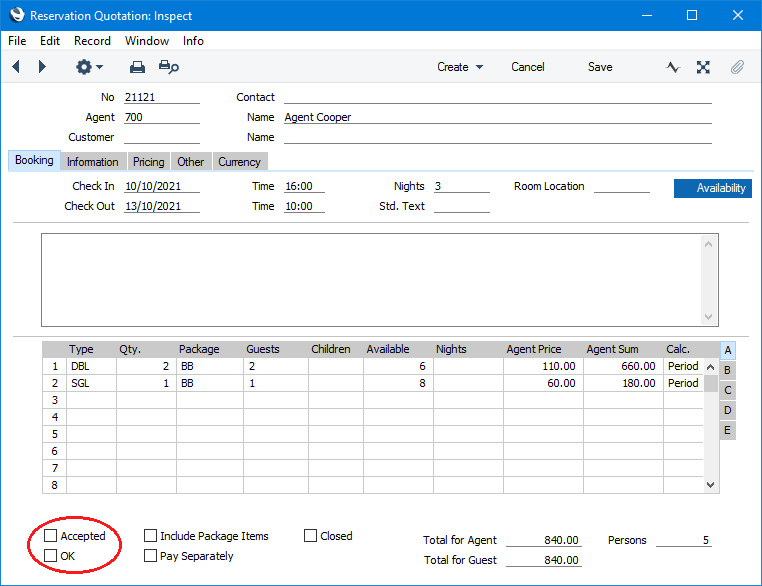
One
Group Reservation will be created, together with
Reservations from each row in the Quotation. For example, if the Agent or Customer requires two double Rooms and one single, the Quotation will contain one row for the double Rooms with Qty 2 and one row for the single Room with Qty 1. When you mark the Quotation as Accepted and/or OK, two Reservations for double Rooms will be created, and one for a single Room.
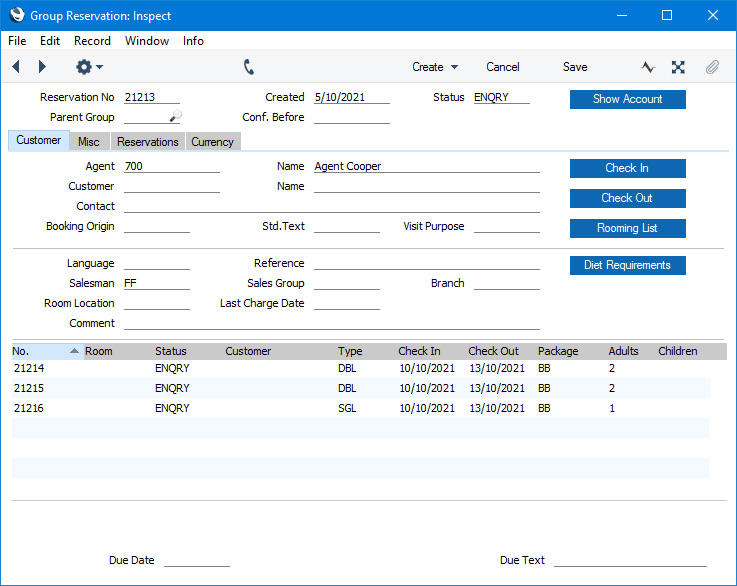
The Group Reservation will contain the following information:
- It will be numbered using the first valid number sequence in the Number Series - Reservations setting.
- If you have selected the Save Items in Shopping Basket option in the Hotel Settings setting, any Items that you have listed on the 'Pricing' card in the Reservation Quotation will be added to the Agent's Guest Account in the Group Reservation (if you have specified an Agent in the Reservation Quotation).
- If you did not specify a Customer in the Reservation Quotation, the Customer field in the Group Reservation will be empty (the Default Customer specified in the Hotel Settings setting will not be brought in). This will mean you will need to specify a Customer before being able to save any changes that you make.
The individual Reservations will contain the following information:
- They will be numbered using the Last Daughter Res. number sequence specified in the relevant Room Type record or, if you have not specified a Last Daughter Res. in a Room Type, using the first valid number sequence in the Number Series - Reservations setting.
- If you specified an Agent in the Reservation Quotation, the Agent Price from a row in the Quotation will be copied to the Avg Price and Agreed Price fields in the resulting Reservation, and the Agent Sum will be copied to the Total field. If you have not specified an Agent in the Quotation, the Guest Price and Guest Sum from flip B in the Quotation row will be copied.
- If you did not specify a Customer in the Reservation Quotation, the Customer field in the Reservations will be empty (the Default Customer specified in the Hotel Settings setting will not be brought in). This will mean you will need to specify a Customer in a Reservation or add at least one Guest on the 'Guest' card before being able to save any changes that you make.
The Reservation Number of the Group Reservation will be copied to the Reserv. Number field on the
'Other' card in the Reservation Quotation:
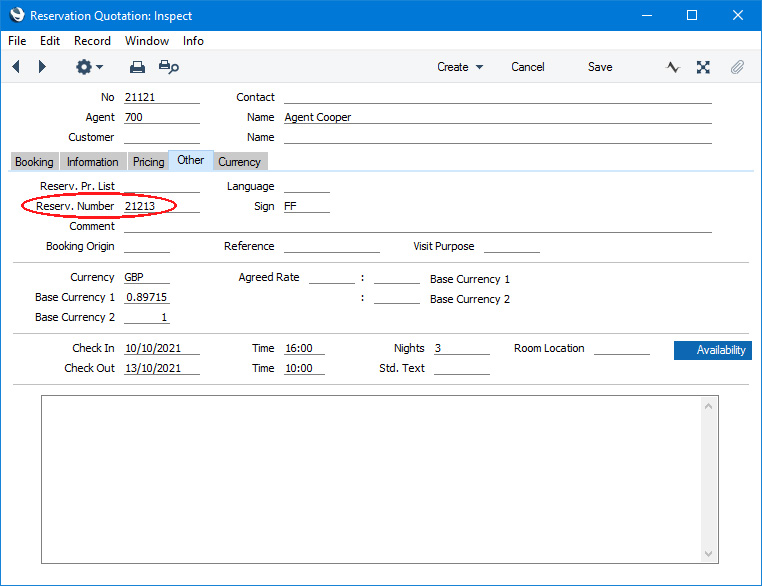
If you marked the Reservation Quotation as Accepted in order to create the Reservations, you will still be able to change the Quotation as follows:
- You will be able to change the settings of the Include Package Items and Pay Separately check boxes. The connected Reservations will be updated appropriately.
- You will be able to remove rows from the Reservation Quotation. Connected Reservations will be deleted. You will not be able to add new rows or edit existing ones.
- You will be able to delete the Reservation Quotation.
If you check in a Reservation that was created from an Accepted Quotation, the Quotation will be marked as OK automatically.
If you marked the Reservation Quotation as OK in order to create the Reservations (or it was marked as OK later), no further changes (except one) will be possible. You will still able to change the Language on the 'Other' card. This allows you to change the Form Template that will be used when you print the Reservation Quotation and/or to ensure it is printed on the correct printer or fax machine.
---
The Reservation Quotation register in Standard ERP:
Go back to:
