Entering a Reservation Quotation - Other Card
This page describes the fields on the 'Other' card in the Reservation Quotation record window. Please follow the links below for descriptions of the other parts of the Reservation Quotation record window:
---
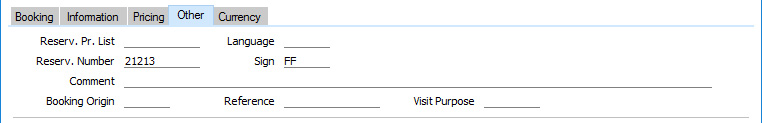
- Reserv. Pr. List
- Paste Special
Price List register, Pricing module
- The Price List that you specify here will be used to calculate the Agent Prices and Agent Sums on flip A of the matrix. It will be used to calculate both Room rates and Item prices.
- A Price List will brought in from the 'Pricing' card of the Contact record for the Agent or Customer. If you have not specified a Price List in that Contact record, the Price List for the Customer Category to which the Agent or Customer belongs will be used.
- Note that if you specify an Agent and then a Customer, this field will contain the Customer's Price List. But if you specify a Customer and then an Agent, it will contain the Agent's Price List.
- Language
- Paste Special
Languages setting, System module
- The Language will determine the Form Template that will be used when you print the Reservation Quotation, and the printer that will be used to print it. This can include sending the form to a fax machine, if your hardware can support this feature. Do this in the 'Form Definition' window for each form, as described here.
- The Language will also determine the contents of any Email that you create from the Reservation Quotation for sending to the Agent or Customer. Please refer here for details.
- Reserv. Number
- If you need to create Reservations from a Reservation Quotation, tick Accepted and/or OK and save. One Group Reservation will be created, together with Reservations from each row in the Quotation. The Reservation Number of the Group Reservation will be copied to this field.
- Booking Origin
- Paste Special
Booking Origins setting, Hotel module
- Use this field to make a note of how the Customer heard about the hotel. You can also record Booking Origins in each row in the matrix on the 'Pricing' card (flip E).
- A Booking Origin will brought in from the 'Personal' card of the Contact record for the Agent or Customer. If you specify an Agent and then a Customer, this field will contain the Customer's Default Booking Origin. But if you specify a Customer and then an Agent, it will contain the Agent's Default Booking Origin.
- This Booking Origin will be copied to the Group Reservation that results from the Quotation, and to the individual Reservations except those that are created from rows with their own Booking Origins.
- If you need it to be mandatory that a Booking Origin is specified in every Reservation Quotation, select the Force Entry of Booking Origin option on the 'Defaults' card in the Hotel Settings setting.
- Reference
- This Reference will be copied to the Group Reservation that results from the Quotation, and to the individual Reservations except those that are created from rows with their own References (on flip E).
- Visit Purpose
- Paste Special
Visit Purposes setting, Hotel module
- Use this field to record the reason why the Customer or Guest is planning to visit and stay at the hotel. You can also record Visit Purposes in each row in the matrix on the 'Pricing' card (flip E).
- This Visit Purpose will be copied to the Group Reservation that results from the Quotation, and to the individual Reservations except those that are created from rows with their own Visit Purposes.
---
The Reservation Quotation register in Standard ERP:
Go back to:
