Entering a Reservation Quotation - Header
This page describes the fields in the Header of the Reservation Quotation record window. Please follow the links below for descriptions of the other parts of the Reservation Quotation record window:
---
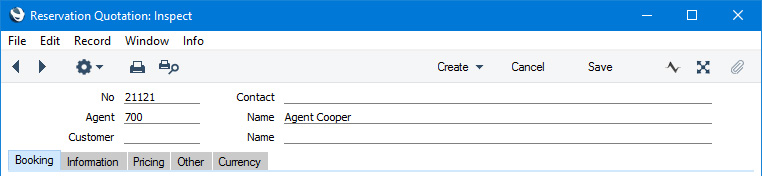
- No
- The unique identifying number of the Reservation Quotation. The default will be chosen as follows:
- It will be taken from the first valid row in the Number Series - Res. Quotations setting.
- It will be the next number following on from the last Reservation Quotation entered.
- You may change the default, but not to a number that has already been used. If you have defined at least one number sequence in the Number Series - Res. Quotations setting, the number you change to must be inside a valid number sequence.
- You will not be able to save a Reservation Quotation if its No. does not belong to a valid number sequence. A valid number sequence is one for the period in which the Reservation Date falls and with unused numbers, so this problem will most usually occur at the beginning of a new calendar or financial year.
- If you are working in a multi-user environment, the Reservation Quotation Number will be assigned when you save the Reservation Quotation for the first time.
- Agent
- Paste Special
Customers in Contact register
- Specifying an Agent in a Reservation Quotation will cause the Price List and Default Booking Origin in the Agent's Contact record to be copied to the 'Other' card of the Reservation Quotation.
- If you create Reservations from a Reservation Quotation in which you have specified an Agent, the Agent Price on flip A of each row on the 'Pricing' card will be copied to the Avg. Price and Agreed Price fields in the Reservation, and the Agent Sum will be copied to the Total field. If you have not specified an Agent in the Reservation Quotation, the Guest Price and Guest Sum on flip B will be copied.
- Name
- The Agent's Name will be placed in this field when you specify the Agent in the field to the left.
- Customer
- Paste Special
Customers in Contact register
- Specifying a Customer in a Reservation Quotation will cause the Price List and Default Booking Origin in the Customer's Contact record to be copied to the 'Other' card of the Reservation Quotation. The Customer's Sales Currency will also be brought in.
- Name
- The Customer's Name will be placed in this field when you specify the Customer in the field to the left.
- Contact
- Paste Special
Contact Persons in the Contact register
- If the Agent or Customer is a company, you can use this field to record the name of the Contact Person who is dealing with the Reservation.
- If you have specified an Agent in the field above, the 'Paste Special' will list the Contact Persons belonging to the Agent. Otherwise, it will list the Contact Persons belonging to the Customer.
---
The Reservation Quotation register in Standard ERP:
Go back to:
